999: Further Reading
Previous: 306: Collapsible Outline Summaries
Congratulations on completing the Panorama X tutorial lessons! You’ve covered a lot of material, but there’s so much more. If you want to learn more, there are some suggestions for further reading listed below.
If you’d rather watch a video instead of reading, check out the Panorama X Intensive training course, which includes 27 videos (10 for free!) with over 33 hours of material in 2,200 slides. You can access this course from Panorama’s Help menu.
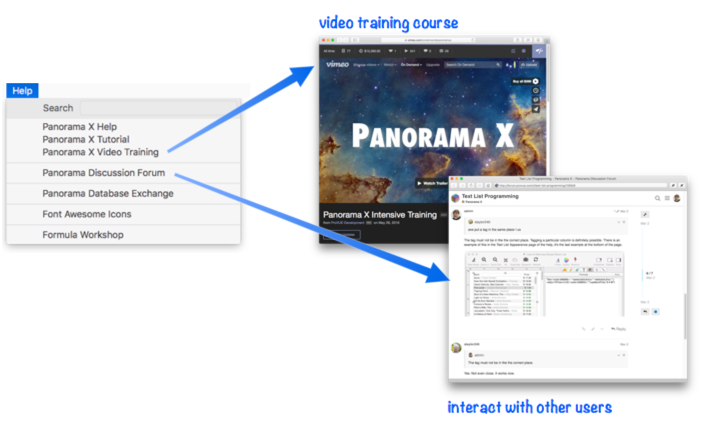
Another great resource is the Panorama Discussion Forum, where you can interact with both ProVUE staff and other Panorama users. The forum is completely free (you must sign up to post), and you’ll find that everyone is very friendly and helpful.
DATA
Files & Views
- Automatic Startup Database -- automatically open one or more databases when Panorama is launched.
- Auxiliary Databases -- automatically opening multiple databases associated with each other.
- Creating a New Database -- creating a new database.
- Find & Open -- searching for a database on the hard drive and opening it.
- Join Databases -- joining another database into the current database (relational join).
- Open Favorites -- quickly open commonly used databases.
- Open Recent -- quickly re-open recently used databases.
- Open View -- using the Open View window to quickly access any form, procedure or data sheet.
- View Organizer -- rearranging, copying and deleting views.
- View Search -- persistent, comprehensive search of procedures and forms in one or multiple databases.
Fields & Data
- Adding New Fields -- adding one or more fields to a database.
- Automatic Field Calculations -- performing formulas automatically when data is entered into a field.
- Automatic Field Code -- running a short program when data is entered into a field.
- Construct Multiple Fields -- using a template to quickly add multiple fields to a database.
- Date Patterns -- control how dates are displayed or converted to text.
- Dates -- working with dates.
- Deleting Fields -- deleting fields from the database.
- Disable Editing of Individual Fields -- disable editing of inidividual database fields in the data sheet and/or forms.
- Field Blueprint Dialog -- examining and modifying the raw specification of a field.
- Field Properties Panel -- examining and modifying field attributes.
- Field Properties -- available field attributes.
- Field Width -- adjusting the width of a field in the data sheet.
- Fields -- introduction to database fields.
- Hiding and Showing Fields -- temporarily hiding fields in the data sheet.
- Limiting the Maximum Number of Data Sheet Columns -- adjusting the maximum number of columns displayed in data sheet windows.
- Line Item Fields -- are used for repeating items within a record
- Merging Adjacent Fields -- merging two fields into one.
- Numeric Data -- numeric data (fixed and floating point).
- Numeric Patterns -- control how a number is displayed or converted to text.
- Rearranging Field Order -- rearranging the order of fields in the data sheet.
- Smart Dates -- keyboard entry of dates.
- Splitting a Field -- splitting a field into two fields.
Searching & Sorting
- Date Search Options -- searching dates within a database.
- Favorite Searches -- saving and recalling favorite searches.
- Find & Replace Dialog -- finding and replacing a word or phrase (with an option to use a regular expression).
- Find/Select Dialog -- using a dialog to search for specific data.
- Formula Search -- searching with a formula.
- Handling Empty Selections in Code -- dealing with an empty selection data set.
- Numeric Search Options -- searching numbers within a database.
- Record Search Options -- searching via record attributes.
- Refining a Selection -- selecting a subset or superset of a previous selection."
- Searching -- searching a database to find or select information.
- Select Duplicates Dialog -- opens the standard Select Duplicates dialog sheet.
- Selecting with the Context Menu -- searching for information related to the current cell.
- Sorting Data -- sorting data into a specific order.
- Text Search Options -- searching text within a database.
Analyzing Data
- Summary Workshop -- tool for quickly summarizing, analyzing and charting large amounts of data.
- Crosstab Workshop -- tool for two dimensional summarizing, analyzing and charting large amounts of data.
- Summarize & Analyze Dialog -- is a one stop dialog for creating and filling in summary records based on pre-selected criteria.
- Summary Records -- are temporary records used for calculating totals, subtotals, and other summary information.
- Expanding and Collapsing the Summary Outline -- to see more or less detail.
- Summarize & Analyze Favorites -- saving and recalling favorite summaries.
- Ranking Summaries -- ranking summary values
Morphing Data
- Merging Adjacent Fields -- merging two fields into one.
- Morph Field Dialog -- morphing the contents of an entire field.
- Morph All Fields Dialog -- morphing the contents of the entire database.
- Shifting Data Left & Right -- sliding data left and right.
- Splitting a Field -- splitting a field into two fields.
Relational Links
- Linking with Another Database -- techniques for relating multiple database files so that they work together.
- Relational Workshop -- tool that assists in composing relational lookup(, superlookup(, lookupall( and arraybuild( functions.
- join -- joins data from another database into the current database.
Import & Export
- HTML Export -- custom exports into an HTML file.
- Import Database -- importing another database into the current database.
- Text Export Wizard -- custom exports into a text or HTML file.
- Text Export -- exporting a database into a text or HTML file.
- Text Import -- importing text into an existing database.
Forms
Shapes
- Line Object -- draws a line within a form.
- Oval Object -- draws an oval or circle within a form.
- Polygon Object -- draws a polygon within a form.
- Rectangle Object -- draws a rectangle or square within a form.
- Rounded Rectangle Object -- draws a rectangle with round corners within a form.
- Star Object -- draws a star within a form.
Text Editing & Display
- Automatic Form Construction -- creates a column of form elements for editing data fields (or variables).
- Font Awesome Icons -- are over 600 ready-made icons built right into Panorama.
- Line Item Grid Constructor -- creates a grid of form elements for displaying and editing line item fields.
- Rich Text -- is used to display styled text, including bold, italic, colors, tabs, even images.
- Text Display Object -- is used to display text using a formula.
- Text Editor Object -- is used to edit text in a field or variable.
- Text Label Object -- displays a short, fixed, text item within a form.
- Text Object Background Color/Gradient -- text object background colors and gradients.
Buttons
- Data Button Object -- is used to create checkboxes and radio buttons.
- Displaying Data in a Grid -- fundamentals of displaying data in a grid (Text List/Matrix).
- Image Display Data Buttons -- checkboxes and radio buttons created from custom images.
- Image Display Push Buttons -- push buttons created from custom images.
- Matrix Clicking -- handling clicks in a Matrix Object.
- Popup Menu Button Object -- is used to create popup menus anywhere on a form.
- Progress Indicator Object -- is used to create progress indicators
- Push Button Object -- triggers a procedure when it is pushed.
- Scroll Bar Object -- is used to create scroll bars.
- Segmented Button Object -- is used to created segmented buttons.
- Slider Object -- is used to create sliders and knobs.
- Stepper Object -- is used to create numeric steppers for use with Text Editor objects.
- Tab Panel Buttons and Selection -- button options for a Tab Panel Object.
- Tab Panel Object -- switchable tab panels.
- Text List Appearance -- customizing the appearance of a Text List Object.
- Text List Object -- displaying a grid of text.
- Web Browser Object -- is used to display web pages from within a Panorama form.
Images & Media
- Fixed Image Object -- is used for fixed images (images that never change).
- Font Awesome Icons -- are over 600 ready-made icons built right into Panorama.
- Image Display Animations -- animated images.
- Image Display Colors and Gradients -- displaying pure colors and gradients
- Image Display Data Buttons -- checkboxes and radio buttons created from custom images.
- Image Display Object -- is used for dynamic images (images that change depending on the data).
- Image Display Push Buttons -- push buttons created from custom images.
- Sharing Icon & Context Menu -- operation of the sharing icon and pop-up menu (in the toolbar).
- Web Browser Object -- is used to display web pages from within a Panorama form.
- Web Browser Programming -- programming a Web Browser Object (including JavaScript).
Text Lists & Matrixes
- Displaying Data in a Grid -- fundamentals of displaying data in a grid (Text List/Matrix).
- Matrix Clicking -- handling clicks in a Matrix Object.
- Matrix Constructor -- quickly creating a Matrix Object from a template.
- Matrix Database Integration -- synchronizing a Matrix Object with a database.
- Matrix Geometry -- customizing the size and geometry of Matrix Object elements.
- Matrix Header and Horizontal Scrolling -- setting up a custom header for a Matrix Object grid.
- Matrix Object Frame -- setting up the arrangement of items within a Matrix Object.
- Matrix Object -- displaying a grid of items with a custom arrangement.
- Matrix Programming -- programming a Matrix object.
- Text List Appearance -- customizing the appearance of a Text List Object.
- Text List Constructor -- quickly creating a Text List Object from a template.
- Text List Database Integration -- synchronizing a Text List Object with a database.
- Text List Multiple Columns -- displaying multiple columns in a Text List Object
- Text List Object -- displaying a grid of text.
- Text List Programming -- programming a Text List Object.
- Text List Searching -- searching within a Text List Object.
- Text List Selection -- selecting items in a Text List Object.
Printing
- Automatic Mailing Label Construction -- creates a mailing label.
- Automatic Report Construction -- creates a tabular report with columns of data.
- Custom Report Headers and Footers -- setting up custom report headers and footers.
- Custom Report Margins -- specifying the top, left, right and bottom margins of a custom report.
- Printing Multiple Column Reports -- printing reports with two, three or more columns (for example mailing labels).
- Printing Multiple Page Records -- Panorama can print up to 9 pages for each record in a custom report (for example multi page invoices, etc.)
- Printing Summary Information -- printing a database that has been organized into categories with summary records.
- Report Tile Object -- component for assembling a custom report.
- Reports -- Panorama has a very flexible system for printing custom reports, labels and forms.
- Tiles In Action -- basic rules for using tiles to print custom reports.
- Variable Height Records -- custom reports with different heights for each record.
- View-As-List Forms -- displaying a custom data layout as a continuous sheet.
Code
Formulas
- Arithmetic Formulas -- mathematical operators and functions.
- Characters and Unicode Values -- working with individual characters of text.
- Constants -- values embedded into a formula.
- Coordinates -- working with points and rectangles.
- Credit Cards -- working with credit card numbers.
- Cryptography -- encrypting and decrypting data, and calculating hash values.
- Database Functions -- functions that access database information, including the data itself and information about the structure of the database.
- Date Arithmetic Formulas -- performing calculations on dates, and converting between dates and text.
- Financial Calculations -- financial calculations based on interest rates.
- Formula Workshop -- formula workshop wizard for testing and experimenting with formulas.
- Formulas -- basics of formulas: components and grammar.
- Functions -- index of all functions available for use in Panorama formulas.
- Geography -- working with geographic information, including zip codes and lat/long coordinates.
- Linking with Another Database -- techniques for relating multiple database files so that they work together.
- Mouse and Click Status -- accessing the mouse (location, buttons) and keyboard status.
- Operators -- index of all operators available for use in Panorama formulas.
- Quotes -- text constants embedded into a formula
- Scientific Calculations -- performing scientific calculations (trigonometry, logarithms, etc.)
- SuperDates -- date and time combined into a single value.
- System Info Functions -- find out information about the current status of the computer and operating system.
- Text Formulas -- manipulating text with a formula (concatenation, extraction, rearranging, etc.)
- Time Arithmetic Formulas -- performing calculations on times, and converting between times and text.
- True/False Formulas -- logical boolean calculations.
- Using Fields in a Formula -- accessing database fields within a formula.
- Values -- the raw material that formulas work with -- numbers and text.
- Variables -- storing and retrieving individual items of data, not part of a database.
Programming
- Accessing the Clipboard -- reading from and writing to the system's clipboard.
- Action Menu -- simple way to create your own menu items.
- Alerts -- displaying a variety of standard modal alerts.
- Automatic Field Code -- running a short program when data is entered into a field.
- Channels -- provide a standard way to interface with external resources (email servers, phones, web sites etc.)
- Code -- basics of programming code.
- Coding with Debug Instrumentation -- modifying your code to generate debug instrumentation output.
- Control Flow -- making decisions about what code should be executed in response to changing conditions.
- copyindentedcode -- The copyindentedcode statement copies the selected code with 4 space indent (for pasting into the Panorama forum).
- Crash Proof Debug Instrumentation Monitoring -- real time crash-proof instrumentation monitoring
- Custom Dialogs -- creating custom dialogs using forms.
- Custom Menus -- creating custom menus, menu bars and pop-up menus (and customizing standard menus).
- Custom Statements -- creating your own custom statements that can be used in your code.
- Customizing Debug Instrumentation Coverage -- specifying what code is being debugged at the moment.
- Database Navigation & Editing -- using program code to navigate within a database, and to add and remove database records.
- Debug Instrumentation Log Window -- dynamically monitor debug instrumentation output as your program runs.
- Debug Instrumentation Monitoring using an External Program -- monitoring debug instrumentation with an external program (Terminal.app, BBEdit.app).
- Debug Instrumentation Text File -- configuring and accessing the debug instrumentation log (text) file.
- Debug Instrumentation -- conditional logging of the internal state of Panorama program code.
- Drag and Drop -- dragging data to and from a Panorama form.
- Generating & Analyzing HTML -- generating HTML code from data, and extracting data from structured HTML.
- Internet Access -- accessing information from web servers.
- Procedure Editor -- editing named procedures.
- Procedure Recorder -- recording database actions as code.
- Procedures -- basics of procedures for automation.
- Program Access to Databases -- using a program to create, open, import or export databases.
- Program Error Handling -- handling errors and exceptions that occur when a program is running.
- Programmable Database Administration -- using a program to access and/or modify the structure of a database.
- Programmable Form Management -- using a program to work with forms.
- Programmable Graphics -- using program code to create and modify graphic objects in a form.
- Programmable Outlines -- using a program to create and manipulate data outlines.
- Programmable Printing -- using program code to print reports, mailing labels, etc.
- Programmable Searching -- using program code to search and select data.
- Programmable Sorting -- using program code to sort a database.
- Programmable Text Export -- using a program to export text from a database.
- Programmable Window Management -- using a program to arrange windows.
- Programming Database Fields -- using a program to add and remove database fields.
- Recompiling Code -- recompiling code & formulas
- Recording Code Triggers in Debug Instrumentation -- the code triggers option automatically tracks whenever any code is triggered, whether from a menu, a button, or implicitly (for example when data is entered).
- Recording Control Flow in Debug Instrumentation -- configure debug instrumentation to automatically log when control flow is non-linear, for example a call, return, goto, etc.
- Scripting -- embedding scripting languages (AppleScript, shell scripts, Python, Ruby, PHP, Perl, etc.) into Panorama program code.
- Speech Programming -- using program code to convert data to speech (voice).
- Statements -- index of all statements available for use in Panorama procedures.
- Subroutines -- writing code that can be called from other code.
- Suppressing Display -- temporarily disabling display of changes in a program (to reduce "flickering" and increase performance).
- Timer Workshop -- provides a tool for monitoring timers and testing timer configurations.
- Timers -- executing recurring periodic background code at fixed intervals.
- Transforming Data -- using program code to modify data in bulk.
- Triggers -- finding out what event triggered the execution of program code.
History
| Version | Status | Notes |
| 10.0 | New | New in this version. |