Open Recent
Use File>Open Recent to re-open a database that you have recently used. The most recently used databases are listed at the top.
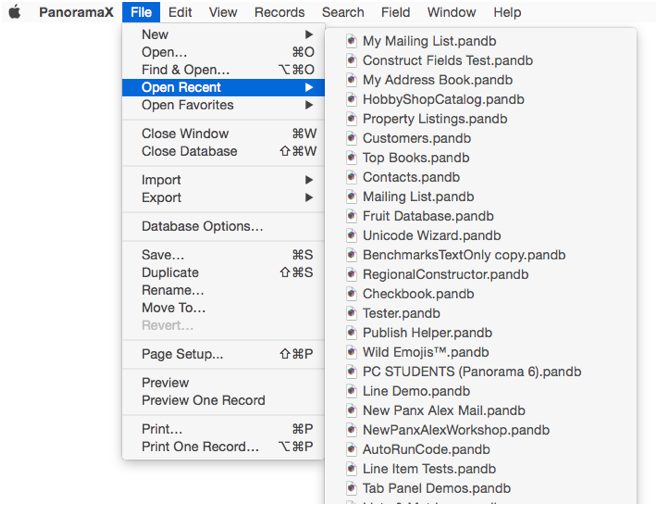
You can also access recently opened databases by right-clicking on the Panorama icon in the dock.
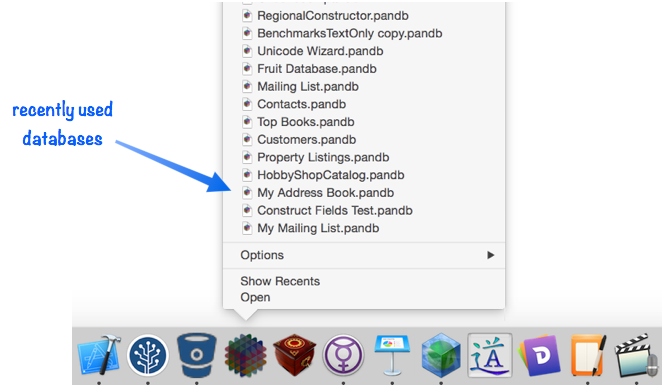
Another way to locate recently used databases, or even not so recently used, is to use the Find & Open dialog.
Excluding a Database from the Recent Menu
In some cases you may not want a database to appear in the Open Recent menu. In that case, open the File>Database Options dialog, and check the Exclude from Recent Menu option.
See Also
- Automatic Startup Database -- automatically open one or more databases when Panorama is launched.
- Find & Open -- searching for a database on the hard drive and opening it.
- Open Favorites -- quickly open commonly used databases.
History
| Version | Status | Notes |
| 10.0 | New | New in this version. |