Panorama does not have a limit to the number of fields that a database can contain. However, the performance of the data sheet will degrade if a large number (hundreds) of columns are displayed. This degradation is especially evident when changing the field configuration (insert field/delete field/hide field etc.) To mitigate this, the data sheet automatically cuts off the display of excessive columns. Out of the box Panorama will limit the number of columns to 150, but this cutoff point can be adjusted with the Preferences window (using the Advanced panel, see below).
If there are too many columns and some are cut off, a “placeholder” column will be displayed at the end indicating how many additional fields have been cut off. In this example there are 13 additional fields that are not being displayed in the data sheet.
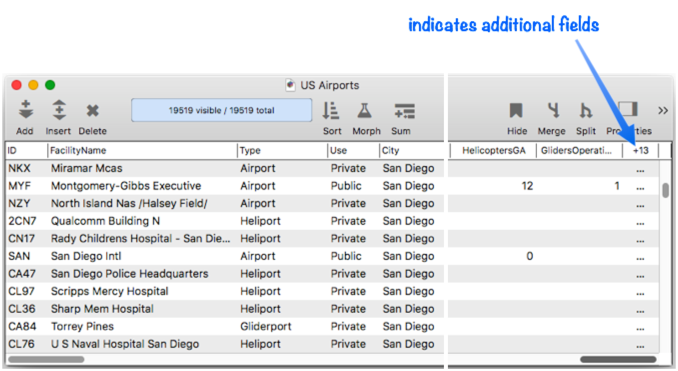
Accessing Fields Beyond the Cutoff
The cutoff number applies only to the data sheet – all fields can still be accessed in forms (including printing), via a formula, via import/export, joins, and all other methods.
If you need to access fields beyond the cutoff in the data sheet, use Panorama’s feature for Hiding and Showing Fields. You can hide individual fields or you can even set up favorite configurations of visible vs. hidden fields. You can display any combination of fields that you like as long as the total doesn’t exceed the cutoff number.
Changing the Maximum Column Limit
The cutoff limit for data sheet columns can be adjusted using the Advanced panel of the Preferences window.
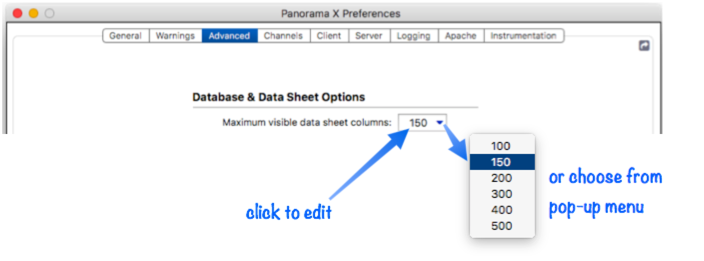
If you choose a value over the normal limit, Panorama will ask you to confirm that you really want to do this. To confirm, press the Accept Slow Performance button.
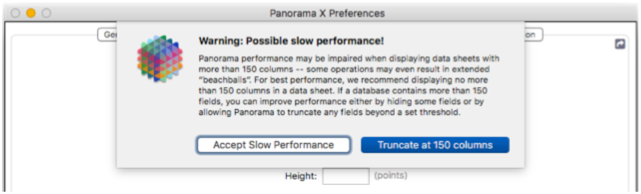
Panorama will immediately update all open data sheet windows to reflect this change. You may see a delay (or even beachballs) as this transition is made.
A warning icon will appear whenver the limit is set above the normal value. If the value is slightly above the limit the icon will be orange, if way over the limit the icon will be red.
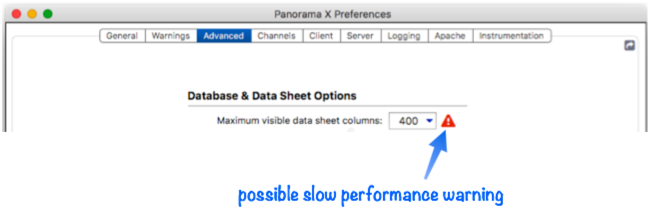
Instead of increasing the cutoff limit (and possibly encountering poor performance), consider hiding fields you don’t need at the moment (see Hiding and Showing Fields).
See Also
- Data Sheet -- a window that displays the database information in rows and columns.
- Fields -- introduction to database fields.
- Hiding and Showing Fields -- temporarily hiding fields in the data sheet.
History
| Version | Status | Notes |
| 10.2 | New | New in this version. |