Slider objects allow a numerical value to be displayed in “thermometer” format, indicating the progress toward completing a task.

Creating a Progress Indicator Object
Start by dragging a Progress Indicator object from the Object Library to the form.
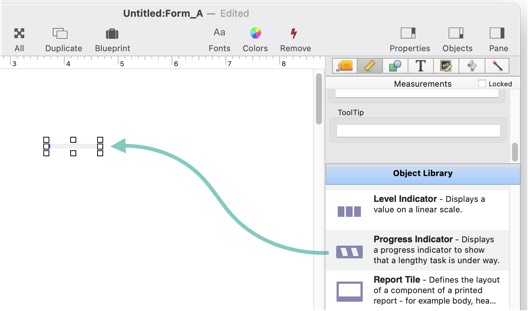
The minimum and maximum values are required. Set these to the values you want to use for zero progress (minimum) and fully completed progress (maximum). These default to 0 and 100, but you can use any numeric values.
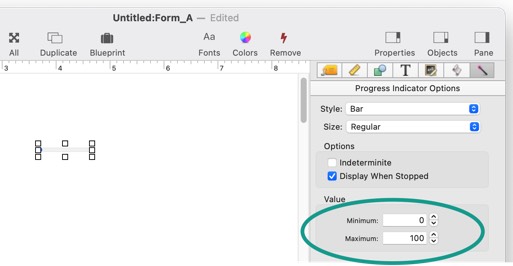
Now go to the formula panel and enter the formula that will be used to calculate the progress value. Usually this is a variable, but any formula that calculates a numeric result can be used. In this example, the variable progressValue will contain the numeric value. This formula also uses the catcherror( function, this makes sure that the default value is zero if the variable hasn’t been defined yet.
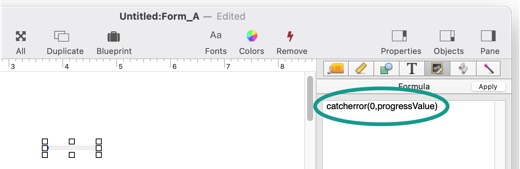
Now we can write code with a loop like this that will cause the Progress Indicator to gradually fill up as the code runs over and over again.
letfileglobal progressValue = 0
for progressValue,0,100
showvariables progressValue
endloop
Of course this example is kind of silly since it doesn’t do anything except display the progress bar. In a real application you would want to perform additional tasks inside the loop.
Progress Indicator Options
Progress Indicator objects have a half dozen options.
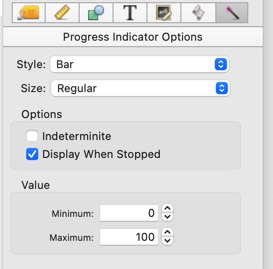
Style – Bar vs. Spinning
The pop-up menu switches between bar and spinning styles.

The bar style is always horizontal. It is not possible to display a vertical progress indicator.
Size
Progress Indicators may be one of three fixed heights: Regular, Small and Mini. These are the only sizes available – see Cocoa Objects for more detail about the reasons for this limitation.
Indeterminite
Use this option if it’s impossible to calculate a numerical progress value, but you still want to indicate that something is happening. When this option is checked, the indicator will animate, but it won’t show a specific progress value.
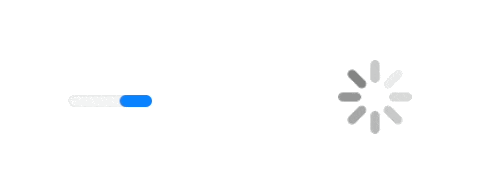
To stop the animation, set the progress value to zero. For any non-zero value, the indicator will animate.
Display When Stopped
If this option is un-checked, the Progress Indicator object will disappear completely if the progress value is zero. It will only appear when the progress value is non-zero.
Value (Minimum/Maximum)
The Minimum and Maximum values set the range of possible progress values. You can use any values you want, but the Minimum must be less than the Maximum.
The values don’t have to be integers. For example, you could set the Minimum to 0, and the Maximum to 1, then use progress values from 0 to 1, for example 0.5 for “half complete.”
See Also
- Adjusting Object Spacing -- adjust the spacing between multiple selected objects so that the same amount of space is in between each pair of objects.
- adjustobjectspacing -- adjusts the spacing of selected objects in a form.
- adjustobjectspacingdialog -- opens a dialog sheet to adjust the spacing of the currently selected objects.
- Aligning Objects -- so that two or more object edges are made even with each other.
- Automatic Form Construction -- creates a column of form elements for editing data fields (or variables).
- Automatic Mailing Label Construction -- creates a mailing label.
- Automatic Report Construction -- creates a tabular report with columns of data.
- Cocoa Objects -- discussion of how objects are implemented in Panorama X compared to earlier versions
- Creating a New Form Object -- with the Object Library.
- Data Button Object -- is used to create checkboxes and radio buttons.
- Diagnosing a Formula embedded in a Form Object -- diagnosing problems with formulas embedded in form objects.
- Displaying Data in a Grid -- fundamentals of displaying data in a grid (Text List/Matrix).
- Duplicating Objects -- to make copies of one or more objects.
- Fixed Image Object -- is used for fixed images (images that never change).
- Fonts -- setting the font and text size of form text objects.
- Form Object Appearance -- changing the color, fill, stroke, opacity and drop shadow attributes of selected objects.
- Form Object Blueprint -- display and edit raw object specifications
- Form Object Code -- associating programming code with an object
- Grouping Objects -- allows you to manipulate multiple objects as if they were a single object.
- Image Display Animations -- animated images.
- Image Display Colors and Gradients -- displaying pure colors and gradients
- Image Display Data Buttons -- checkboxes and radio buttons created from custom images.
- Image Display Object -- is used for dynamic images (images that change depending on the data).
- Image Display Push Buttons -- push buttons created from custom images.
- info("clickedobjectname") -- returns the name of the button that was just clicked.
- Line Item Grid Constructor -- creates a grid of form elements for displaying and editing line item fields.
- Line Object -- draws a line within a form.
- Matrix Clicking -- handling clicks in a Matrix Object.
- Matrix Constructor -- quickly creating a Matrix Object from a template.
- Matrix Database Integration -- synchronizing a Matrix Object with a database.
- Matrix Geometry -- customizing the size and geometry of Matrix Object elements.
- Matrix Header and Horizontal Scrolling -- setting up a custom header for a Matrix Object grid.
- Matrix Object -- displaying a grid of items with a custom arrangement.
- Matrix Object Frame -- setting up the arrangement of items within a Matrix Object.
- Matrix Programming -- programming a Matrix object.
- Object Inspector Panel -- is used to view and modify the attributes of selected objects in a form.
- Object Library -- is used to create new objects in a form.
- Object Names -- can be used to identify an object in a program.
- Oval Object -- draws an oval or circle within a form.
- Polygon Object -- draws a polygon within a form.
- Popup Menu Button Object -- is used to create popup menus anywhere on a form.
- Push Button Object -- triggers a procedure when it is pushed.
- Rectangle Object -- draws a rectangle or square within a form.
- Report Tile Object -- component for assembling a custom report.
- Rounded Rectangle Object -- draws a rectangle with round corners within a form.
- Scroll Bar Object -- is used to create scroll bars.
- Segmented Button Object -- is used to created segmented buttons.
- Selecting Form Objects -- so that they can be modified.
- Slider Object -- is used to create sliders and knobs.
- Smart Resize -- adjusts the sizes and locations of the other selected objects to match the change of one object.
- Star Object -- draws a star within a form.
- Stepper Object -- is used to create numeric steppers for use with Text Editor objects.
- Tab Panel Appearance -- appearance options for a Tab Panel Object.
- Tab Panel Buttons and Selection -- button options for a Tab Panel Object.
- Tab Panel Constructor -- quickly creating a Tab Panel Object from a template.
- Tab Panel Content -- setting up the content for a Tab Panel Object.
- Tab Panel Forms -- setting up the forms for a Tab Panel Object.
- Tab Panel Object -- switchable tab panels.
- Text Display Object -- is used to display text using a formula.
- Text Editor Object -- is used to edit text in a field or variable.
- Text Label Object -- displays a short, fixed, text item within a form.
- Text List Appearance -- customizing the appearance of a Text List Object.
- Text List Constructor -- quickly creating a Text List Object from a template.
- Text List Database Integration -- synchronizing a Text List Object with a database.
- Text List Multiple Columns -- displaying multiple columns in a Text List Object
- Text List Object -- displaying a grid of text.
- Text List Programming -- programming a Text List Object.
- Text List Searching -- searching within a Text List Object.
- Text List Selection -- selecting items in a Text List Object.
- Text Object Background Color/Gradient -- text object background colors and gradients.
- Web Browser Object -- is used to display web pages from within a Panorama form.
History
| Version | Status | Notes |
| 10.0 | New | New in this version. (Note: This object was not documented until 10.2.) |