This version mostly includes bug fixes for features introduced in Panorama 10.1, but there are also a handful of significant new features.
- The Relational Workshop wizard is a tool that assists in composing relational lookup(, superlookup( and arraybuild( functions. Of course you can write these functions by hand, but this workshop helps automate the process, and makes it easier to avoid mistakes. This workshop is similar to the Lookup Assistant dialog in earlier versions of Panorama, but goes much farther.
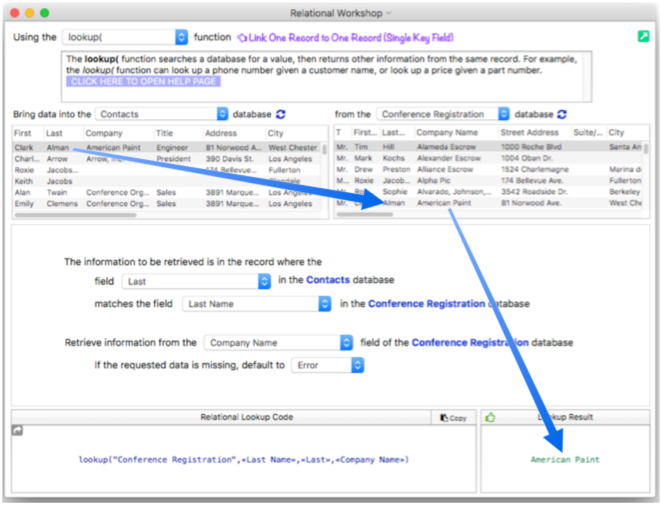
- The Adjusting Object Spacing dialog adjust selected objects so that the same amount of space is in between each pair of objects.
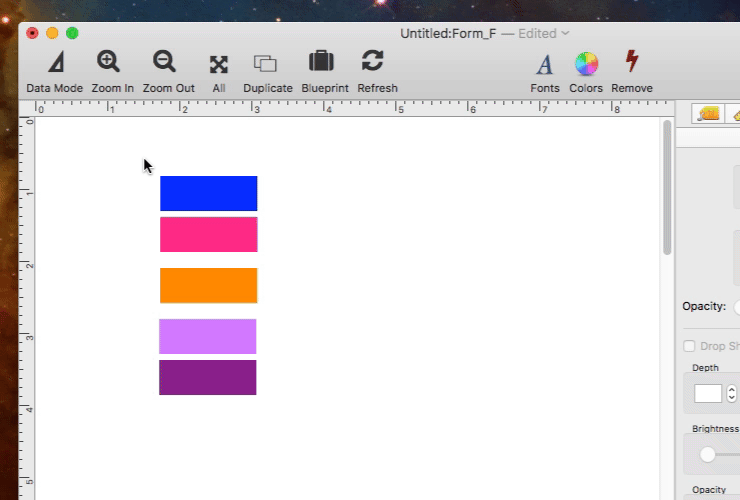
- The Spacing dialog will also work with a two dimensional grid of objects. This exammple uses a grid of two columns (one containing labels, the second containing Text Editor objects). Panorama understands that it needs to keep objects that are next together together, and not put a vertical gap in between them.
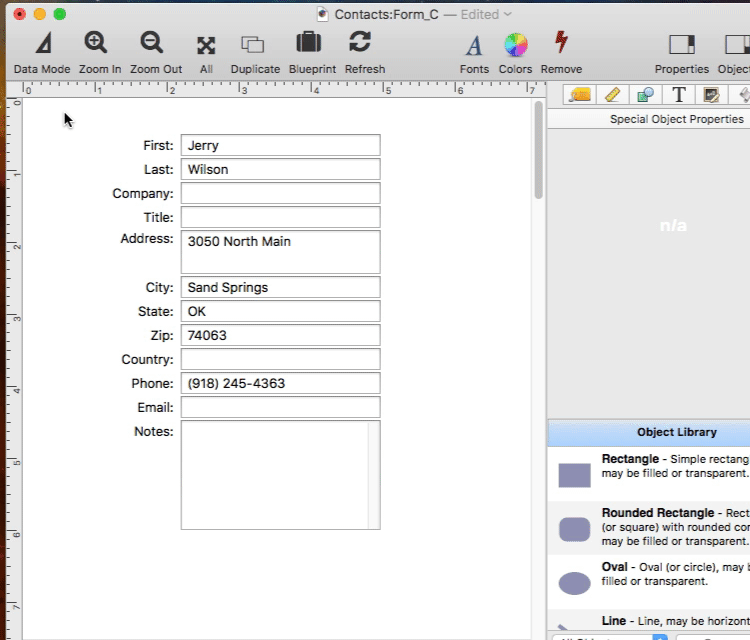
- The Select Duplicates Dialog (in the Search menu) provides a fast and easy way to locate duplicate information in a database. The Select Duplicates command does not remove the duplicates, it simply selects them so you can examine them. You can then decide what to do about each duplicate on a case-by-case basis. You may select duplicates based on a single field (for example, all duplicate company names), on multiple fields (for example, all records with duplicate address, city, and state), or on a formula that may combine fields or use partial fields (for example, all records containing duplicate area codes).
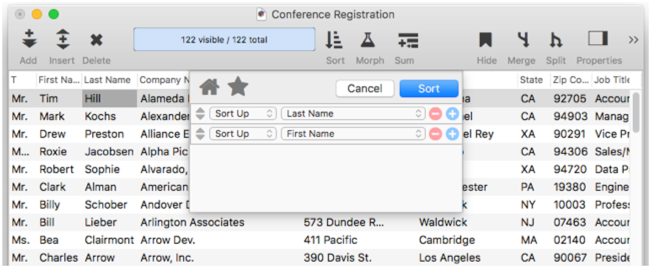
- The new Hotkey Workshop can assist you in composing a definehotkeys statement. The idea is simple — you press any key, and the workshop gives you the code needed to turn that key into a hot key. There is no need to look up key codes in the documentation – you just press the key, and the workshop writes the code for that key for you.
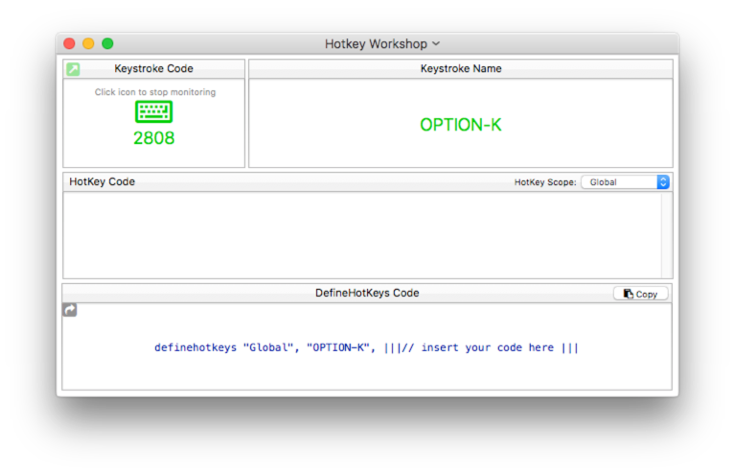
Fixed the Summary Workshop and Crosstab Workshop so that they work with fields that contain spaces or other puncturation.
Fix in 10.1 for Z-order layering of Image Display objects now works in macOS 10.13 (previously the fix only worked in 10.12 and earlier).
Fixes in Help wizard – after clicking on a link to jump to a new page, the Open in Browser and Copy URL to Clipboard commands now work with the displayed page. The prototype code and the topic list selection (on the left) will also update (though this may take up to 1 second). Also the Open Corrections Window command (in the Help wizard) now opens the correct source code page, even if the user has clicked on a link to get to the currently displayed page
Pressing Command-F in the Help window now makes the topic search area active, with all text selected. So now you can just press Command-F to quickly start a search (instead of bringing up the Find/Select dialog, as it did in previous versions).
Fixed problem that could prevent charts from displaying.
Group objects now appear in the correct position when used in View-As-List forms.
In the Summary Workshop and Crosstab Workshop wizards, added a new Display Chart in Browser menu command.
In the definehotkeys statement, no longer need to use the FUNCTION option for arrow keys, as well as Home, End, PageUp and PageDown. Also, you can now specify LeftArrow, RightArrow, UpArrow and DownArrow as alternatives to Left, Right, Up and Down (which still work)
A field using the count( function in an automatic calculation now correctly recalculates automatically when a line item field changes.
The info(“clickedobjectid”) function now works with Text Editor objects. Strictly speaking, the object may not have been clicked, but still it could be very handy to be able to find out what object triggered the procedure.
Implemented the info(“keycode”) function. The codes returned by this function are somewhat different than in Panorama 6.
No longer loses edited field properties (formulas, code, name etc.) if you open another window and then switch back to data sheet. Note: There is one situation where changes are lost – if editing a one-line property (name, pattern, etc.) and you switch back to the data sheet by clicking on the body (a row or column) of the data sheet. But if you click on the toolbar area, in the property inspector, use Command-Tab, or do anything else other than clicking on a data cell, changes are not lost. And no matter what, changes are not lost in multi-line properties like code, formula, choices and notes.
If a window is closed while editing a value in the inspector panel (form name, procedure name, field code, output pattern, field name, etc.) the change to the value is applied before the window is closed (in the past the change to the value would be lost unless you clicked somewhere else in the window before closing).
Fixed so that corrupted # of trial days in preferences won’t prevent Panorama from launching.
Changed messsage in “blue letter dialog” to “Your Panorama X account does not have a positive balance” (used to be “Your Panorama X account has a negative balance”).
Statements that display data even after an error occurs would not handle errors properly (if error, try/catch), now this is fixed. Problem was originally isolated in the SelectDuplicate statement, but also affects FormulaFillAllFields, ImportDatabase, ImportJSONLine, ImportJSON, ImportLine and ImportText.
Updated documentation with corrections submitted by William Conable, Michael Kellock and Thomas Cooper.
Brand new features implemented in this release (features that were not included in Panorama 6):
Features implemented in this release that work differently than they did in Panorama 6.
Features implemented in this release that work exactly the same as they did in Panorama 6.
- selectduplicates -- The selectduplicates statement selects records containing duplicate information in the database.
ALL features that were added or changed in this release:
- Adjusting Object Spacing -- adjust the spacing between multiple selected objects so that the same amount of space is in between each pair of objects.
- adjustobjectspacing -- The adjustobjectspacing statement adjusts the spacing of selected objects in a form.
- adjustobjectspacingdialog -- The adjustobjectspacingdialog statement opens a dialog sheet to adjust the spacing of the currently selected objects.
- Hotkey Workshop -- tool that assists in composing a definehotkeys statement.
- info("keycode") -- The info("keycode") function returns a special numeric code that represents the last key that was pressed.
- info("selectduplicatesortwarning") -- The info("selectduplicatesortwarning") function works with the selectduplicatesnowarning statement to ascertain whether or not the database was sorted correctly when last search for duplicates was performed.
- Relational Workshop -- tool that assists in composing relational lookup(, superlookup(, lookupall( and arraybuild( functions.
- Select Duplicates Dialog -- opens the standard Select Duplicates dialog sheet.
- selectduplicates -- The selectduplicates statement selects records containing duplicate information in the database.
- selectduplicatesdialog -- The selectduplicatesdialog statement opens the standard Select Duplicates dialog.
See Also
- Version 0.1.001 (released July 7th, 2012) -- Summary of Version 0.1.001 (released 7/7/2012)
- Version 0.1.002 (released August 12th, 2012) -- Summary of Version 0.1.002 (released 8/12/2012)
- Version 0.1.003 (released December 2nd, 2012) -- Summary of Version 0.1.003 (released 12/2/2012)
- Version 0.1.004 (released December 10th, 2012) -- Summary of Version 0.1.004 (released 12/10/2012)
- Version 0.1.005 (released December 21st, 2012) -- Summary of Version 0.1.005 (released 12/21/2012)
- Version 0.1.006 (released December 26th, 2012) -- Summary of Version 0.1.006 (released 12/26/2012)
- Version 0.1.007 (released May 1st, 2013) -- Summary of Version 0.1.007 (released 5/1/2013)
- Version 0.1.008 (released May 22nd, 2013) -- Summary of Version 0.1.008 (released 5/22/2013)
- Version 0.1.009 (released July 9th, 2013) -- Summary of Version 0.1.009 (released 7/9/2013)
- Version 0.1.010 (released October 14th, 2013) -- Summary of Version 0.1.010 (released 10/14/2013)
- Version 0.1.011 (released December 6th, 2013) -- Summary of Version 0.1.011 (released 12/6/2013)
- Version 0.1.012 (released August 29th, 2015) -- Summary of Version 0.1.012 (released 8/29/2015)
- Version 0.1.013 (released September 6th, 2015) -- Summary of Version 0.1.013 (released 9/6/2015)
- Version 0.1.014 (released September 14th, 2015) -- Summary of Version 0.1.014 (released 9/14/2015)
- Version 0.1.015 (released September 29th, 2015) -- Summary of Version 0.1.015 (released 9/29/2015)
- Version 0.1.016 (released October 12th, 2015) -- Summary of Version 0.1.016 (released 10/12/2015)
- Version 0.1.017 (released November 11th, 2015) -- Summary of Version 0.1.017 (released 11/11/2015)
- Version 0.1.018 (released December 7th, 2015) -- Summary of Version 0.1.018 (released 12/7/2015)
- Version 0.1.019 (released January 28th, 2016) -- Summary of Version 0.1.019 (released 1/28/2016)
- Version 0.1.020 (released February 15th, 2016) -- Summary of Version 0.1.020 (released 2/15/2016)
- Version 0.1.021 (released February 29th, 2016) -- Summary of Version 0.1.021 (released 2/29/2016)
- Version 0.1.022 (released March 1st, 2016) -- Summary of Version 0.1.022 (released 3/1/2016)
- Version 0.1.023 (released May 27th, 2016) -- Summary of Version 0.1.023 (released 5/27/2016)
- Version 0.1.024 (released June 12th, 2016) -- Summary of Version 0.1.024 (released 6/12/2016)
- Version 0.1.025 (released July 21st, 2016) -- Summary of Version 0.1.025 (released 7/21/2016)
- Version 0.1.026 (released August 29th, 2016) -- Summary of Version 0.1.026 (released 8/29/2016)
- Version 0.1.027 (released September 18th, 2016) -- Summary of Version 0.1.027 (released 9/18/2016)
- Version 0.1.028 (released November 9th, 2016) -- Summary of Version 0.1.028 (released 11/9/2016)
- Version 0.1.029 (released December 31st, 2016) -- Summary of Version 0.1.029 (released 12/31/2016)
- Version 0.1.030 (released February 12th, 2017) -- Summary of Version 0.1.030 (released 2/12/2017)
- Version 0.1.031 (released March 3rd, 2017) -- Summary of Version 0.1.031 (released 3/3/2017)
- Version 0.1.032 (released April 3rd, 2017) -- Summary of Version 0.1.032 (released 4/3/2017)
- Version 0.9 (released May 15th, 2017) -- Summary of Version 0.9 (released 5/15/2017)
- Version 0.9.001 (released July 18th, 2017) -- Summary of Version 0.9.001 (released 7/18/2017)
- Version 0.9.002 (released July 27th, 2017) -- Summary of Version 0.9.002 (released 7/27/2017)
- Version 0.9.003 (released September 10th, 2017) -- Summary of Version 0.9.003 (released 9/10/2017)
- Version 0.9.004 (released September 14th, 2017) -- Summary of Version 0.9.004 (released 9/14/2017)
- Version 0.9.005 (released September 19th, 2017) -- Summary of Version 0.9.005 (released 9/19/2017)
- Version 0.9.006 (released September 27th, 2017) -- Summary of Version 0.9.006 (released 9/27/2017)
- Version 0.9.007 (released October 3rd, 2017) -- Summary of Version 0.9.007 (released 10/3/2017)
- Version 0.9.008 (released October 12th, 2017) -- Summary of Version 0.9.008 (released 10/12/2017)
- Version 10.0.0 (released October 18th, 2017) -- Summary of Version 10.0.0 (released 10/18/2017)
- Version 10.0.01 (released December 10th, 2017) -- Summary of Version 10.0.01 (released 12/10/2017)
- Version 10.1 (released August 6th, 2018) -- Summary of Version 10.1 (released 8/6/2018)
- Version 10.1.2 (released November 15th, 2018) -- Summary of Version 10.1.2 (released 11/15/2018)
- Version 10.2 (released November 25th, 2024) -- Summary of Version 10.2 (released 11/25/2024)
- Version 10.2.0 b12 (released January 27, 2021) -- Summary of Version 10.2.0 b12 (released 01/27/2021)
- Version 10.2.0 b13 (released February 15, 2021) -- Summary of Version 10.2.0 b13 (released 02/15/2021)
- Version 10.2.0 b14 (released March 14, 2021) -- Summary of Version 10.2.0 b14 (released 03/14/2021)
- Version 10.2.0 b15 (released March 30, 2021) -- Summary of Version 10.2.0 b15 (released 03/30/2021)
- Version 10.2.0 b16 (released April 27, 2021) -- Summary of Version 10.2.0 b16 (released 04/27/2021)
- Version 10.2.0 b17 (released June 23, 2021) -- Summary of Version 10.2.0 b17 (released 06/23/2021)
- Version 10.2.0 b18 (released July 21, 2021) -- Summary of Version 10.2.0 b18 (released 07/21/2021)
- Version 10.2.0 b20 (released August 26, 2021) -- Summary of Version 10.2.0 b20 (released 08/26/2021)
- Version 10.2.0 b21 (released September 20, 2021) -- Summary of Version 10.2.0 b21 (released 09/20/2021)
- Version 10.2.0 b22 (released October 6, 2021) -- Summary of Version 10.2.0 b22 (released 10/06/2021)
- Version 10.2.0 b23 (released October 20, 2021) -- Summary of Version 10.2.0 b23 (released 10/20/2021)
- Version 10.2.0 b24 (released October 21, 2021) -- Summary of Version 10.2.0 b24 (released 10/21/2021)
- Version 10.2.0 b25 (released December 10, 2021) -- Summary of Version 10.2.0 b25 (released 12/10/2021)
- Version 10.2.0 b26 (released June 15, 2022) -- Summary of Version 10.2.0 b26 (released 06/15/2022)
- Version 10.2.0 b27 (released August 11, 2022) -- Summary of Version 10.2.0 b27 (released 08/11/2022)
- Version 10.2.0 b28 (released August 23, 2022) -- Summary of Version 10.2.0 b28 (released 08/23/2022)
- Version 10.2.0 b29 (released September 13, 2022) -- Summary of Version 10.2.0 b29 (released 09/13/2022)
- Version 10.2.0 b30 (released October 30, 2022) -- Summary of Version 10.2.0 b30 (released 10/30/2022)
- Version 10.2.0 b31 (released January 16, 2023) -- Summary of Version 10.2.0 b31 (released 01/16/2023)
- Version 10.2.0 b32 (released January 21, 2023) -- Summary of Version 10.2.0 b32 (released 01/21/2023)
- Version 10.2.0 b33 (released April 30, 2023) -- Summary of Version 10.2.0 b33 (released 04/30/2023)
- Version 10.2.0 b34 (released October 27, 2023) -- Summary of Version 10.2.0 b34 (released 10/27/2023)
- Version 10.2.0 b35 (released December 4, 2023) -- Summary of Version 10.2.0 b35 (released 12/4/2023)
- Version 10.2.0 b36 (released December 25, 2023) -- Summary of Version 10.2.0 b36 (released 12/25/2023)
- Version 10.2.0 b37 (released January 11, 2024) -- Summary of Version 10.2.0 b37 (released 1/11/2024)
- Version 10.2.0 b38 (released April 7, 2024) -- Summary of Version 10.2.0 b38 (released 4/7/2024)
- Version 10.2.0 b39 (released June 26, 2024) -- Summary of Version 10.2.0 b39 (released 06/26/2024)
- Version 10.2.0 b40 (released October 1, 2024) -- Summary of Version 10.2.0 b40 (released 10/01/2024)
- Version 10.2.0 b41 (released October 20, 2024) -- Summary of Version 10.2.0 b41 (released 10/20/2024)
- Version 10.2.0 b42 (released November 11, 2024) -- Summary of Version 10.2.0 b42 (released 11/11/2024)
- Version 10.2.0 b43 (released November 23, 2024) -- Summary of Version 10.2.0 b43 (released 11/23/2024)
- Version 10.2.1 (released January 19, 2025) -- Summary of Version 10.2.1 (released 01/19/2025)
- Version 10.2.2 (released August 8th, 2025) -- Summary of Version 10.2.2 (released 8/8/2025)