Most Panorama X form objects are “Cocoa” objects. This means that the objects are drawn, and operate, thru Apple’s native Cocoa Framework. OS X has built in code for all these different types of user interface widgets.
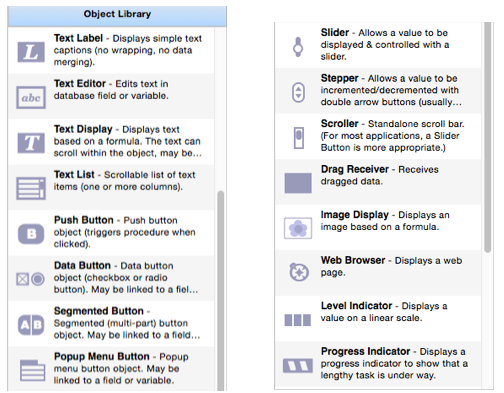
Automatic Native Look and Feel
Because Panorama X uses standard Apple code, the appearance of user interface items is always correct for the operating system version being used. If you take a database to a new operating system version, the look and feel will adjust automatically for you. This illustration shows the same Panorama X Data Button object on two different operating systems, 10.9 and 10.10. These two buttons look quite different because Apple changed the appearance of checkbox controls between these two versions, but the same, unchanged, Panorama X form was used to make both of these images.
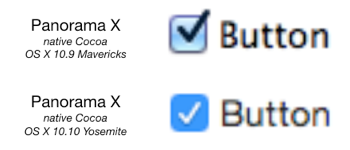
If you are using a Retina screen, Panorama X objects will automatically use Retina resolution.
Non Cocoa Object Styles Are No Longer Available
Before Panorama X, earlier versions of Panorama did not use native user interface objects. Instead, Panorama simulated the appearance and operation of the native user interface, sometimes with poor results. Here is the same checkbox shown in the illustration above, but as it appears in Panorama 6. If you look closely, you’ll see that the edges are pixelated, it doesn’t support Retina resolution, and it doesn’t change its look to match the current operating system.

To avoid these problems, Panorama X does not use simulations – it uses the actual native Cocoa code. By using the actual Apple code, Panorama X ensures that it will always provide 100% authentic look and feel.
There’s always a cost, of course. By limiting Panorama X to Cocoa objects, Panorama X is limiting itself to any limitations Apple imposes. For example Apple only allows pushbuttons in 3 heights, and in one color, so these are the only configurations Panorama X allows. Here are some examples of object styles that are no longer available in Panorama X.
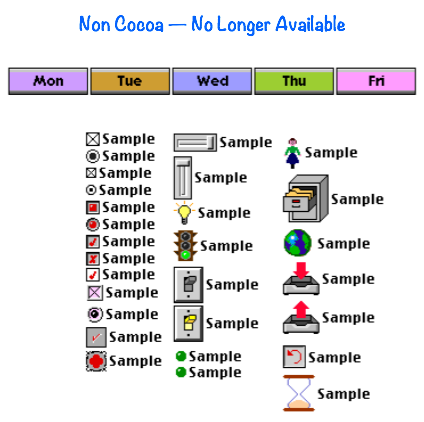
Please choose from the beautiful Cocoa object styles that Apple provides.
History
| Version | Status | Notes |
| 10.0 | New | New in this version. |