The object statement selects an object (based on the object name).
Parameters
This statement has one parameter:name – the name of the graphic object you want to select. If a graphic object has not been assigned a name, you cannot select it with the object statement.
Description
Note: This statement is deprecated, you should avoid it in new code. To get information about an object you can now supply the object name directly in the objectinfo( function. An individual object can be changed with only the changeobject statement, no selection needed.
This function selects an individual object by name, just as if you had clicked on the object. You can assign a name to an object using the Measurements Panel of the Object Inspector Panel).
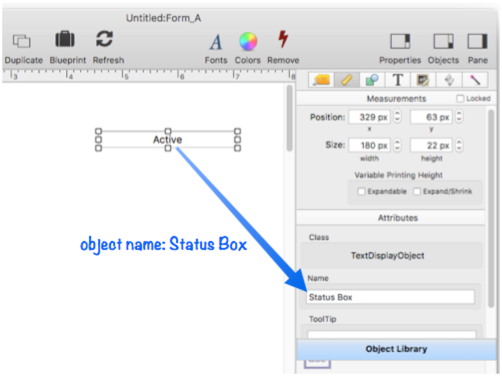
Once an object is selected with the object statement, the code can get information about or modify the properties of the object (see the objectinfo( function and the ChangeObjects statement. This example selects an object named Status Box and turns it red.
object "Status Box"
changeobjects "color",htmlrgb("FF0000")
Use the objectinfo( function to retrieve information about the selected object. This example displays a message with the color of a Traffic Light object, either red or green (this code assumes that any color that isn’t pure green is red).
object "Traffic Light"
message "Light is "+ifelse(objectinfo("color")=htmlrgb("00FF00","green","red")
This more complex example will switch the Traffic Light object between red and green. Each time you run the procedure the object color will toggle.
local redColor,greenColor
redColor = htmlrgb("FF0000")
greenColor = htmlrgb("00FF00")
object "Traffic Light"
changeobjects "color",ifelse(objectinfo("color") = redColor, greenColor, redColor)
It is possible to have two or more graphic objects on a form with the same name, but this is usually not a good idea. If the object statement finds more than one object with the same name it only selects the first one it finds (the one closest to the back, i.e. with the lowest z order).
Note: You can also use the SelectObjects statement to select objects based on name, for example:
selectobjects objectinfo("name") = "Status Box"
Since the SelectObjects statement may select multiple objects, you cannot use the objectinfo( function to return information in that case. If you need to do so, use the ObjectNumber statement.
See Also
- activeobjectaction -- allows a procedure to communicate with the object on the current form that is currently being edited (if any).
- changeobject -- modifies the properties of one object in a form.
- changeobjects -- modifies the properties of one or more objects in a form.
- cloneform -- copies all of the objects in a form (optionally, with modifications) into the active form.
- cloneobjects -- duplicates objects in a form (with modifications).
- closeactiveobject -- closes any object whose text is currently being edited.
- datamode -- switches a form from graphics mode into data mode.
- deleteobject -- deletes the specified object from the current form.
- deleteselectedobjects -- deletes selected objects from a form.
- draggraybox -- facilitates dragging something around in a form window.
- dragtext -- starts drag-and-drop of text.
- formcleanview -- cleans up extraneous NSView objects in the current form.
- formxy -- programmatically scrolls a form to a new position.
- graphicsmode -- switches a form into graphics mode.
- info("activeobject") -- returns the name of the currently active text editor or word processor object (if any).
- info("activeobjectid") -- returns the object ID of the currently active text editor or text list object, if any.
- info("activesuperobject") -- returns the name of the currently active text editor or word processor object, if any.
- info("click") -- returns the location of the last mouse click in screen relative coordinates.
- info("clickedobjectid") -- returns the object ID of the clicked object.
- info("focusobject") -- returns the name of the currently active text editor or word processor object, if any.
- info("focusobjectid") -- returns the object ID of the currently active text editor or text list object, if any.
- info("scrollpoint") -- returns the distance the current form is scrolled horizontally and vertically.
- magicformwindow -- designates an open window as the temporary active window for the purposes of info( functions and graphic statements.
- magicwindow -- designates an open window as the temporary active window for the purposes of info( functions and graphic statements.
- magnification -- changes the magnification of a form.
- Modifiable Object Properties -- describes the properties of graphic objects that can be modified by a program (dimensions, color, font, title, etc.).
- newformobject -- creates a new graphic object in a form.
- objectaction -- allows a procedure to communicate with an object on the current form.
- objectid -- selects one graphic object in the current form based on an ID number.
- objectinfo( -- returns information about a graphic object: its location, size, color, font, etc.
- objectinfoarray( -- builds a text array of form object properties
- objectnumber -- identifies one graphic object from a set of selected graphic objects in the current form.
- openasyncprogresswindow -- opens a floating progress window for asynchronous operations (urltask(, timers).
- progressalert -- displays a progress alert if an operation is going to take a long time.
- progressbar -- updates a progress bar on the current form.
- selectallobjects -- selects all the graphic objects in the current form.
- selectnoobjects -- unselects all the graphic objects in the current form.
- selectobjects -- uses a formula to select one or more objects in the current form.
- startgraphicschange -- adds undo support to a procedure.
- Text Display Programming -- programming a Text Display Object.
- Text Editor Programming -- programming a Text Editor Object.
- textlisttableoptions -- sets up text list table options
- Web Browser Programming -- programming a Web Browser Object (including JavaScript).
- xytoxy( -- converts a point or rectangle from one co-ordinate system to another.
History
| Version | Status | Notes |
| 10.0 | No Change | Carried over from Panorama 6.0. |