htmlcolorarray(
htmlcolorarray(
STARTCOLOR
, ENDCOLOR
, COUNT
, SEPARATOR
)
The htmlcolorarray( function generates a text array of HTML colors that gradually transition from one color to another.
Parameters
This function has four parameters:startcolor – is the starting color.
endcolor – is the ending color.
count – is the number of colors to include in the array.
separator – is separator between the generated colors. If this parameter is omitted, the separator will be a comma.
Description
This function generates a text array of HTML colors that gradually transition from one color to another. For example, this formula will create an array that transitions from green to blue in 15 steps.
htmlcolorarray("00FF00","0000FF",15)
The resulting text array is:
00FF00,00FF24,00FF48,00FF6D,00FF91,00FFB6,00FFDA,00FFFF,00DAFF,00B6FF,0091FF,006DFF,0048FF,0024FF,0000FF
Here is what this sequence of colors looks like when displayed in a Matrix Object.
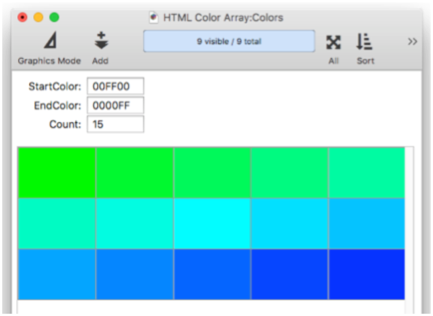
See Also
- alpha( -- extracts the alpha (opacity) from a color.
- black( -- returns black as a Panorama color value (see Colors).
- blue( -- extracts the blue intensity from a color.
- brightness( -- extracts the brightness from a color.
- Colors -- Using colors in Panorama formulas and procedures.
- colorwheel -- allows the user to pick a color using the operating systems standard color picker dialog
- formcolor -- changes the background color of the current form.
- getwebcolor( -- calculates an RGB color from a Netscape style web color.
- gray( -- returns a shade of gray as a Panorama color value (see Colors).
- green( -- extracts the green intensity from a color.
- hsb( -- creates a color by combining hue, saturation, and brightness components. See Colors.
- htmlcolor( -- converts a color name into a hex HTML color (RRGGBB format).
- htmlrgb( -- converts text formatted as an HTML color into a Panorama color value (see Colors).
- htmlrgbstr( -- converts a color to text formatted as an HTML color.
- hue( -- extracts the hue from a color.
- info("colornames") -- returns a list of color names that can be used as a text object background and with the htmlcolor( function.
- info("formcolor") -- returns the background color of the current form.
- red( -- extracts the red intensity from a color.
- rgb( -- creates a color by combining red, green, and blue primary colors. See Colors.
- rgbstr( -- converts a color into text in the format *red,green,blue*.
- saturation( -- extracts the saturation from a color.
- white( -- returns white as a Panorama color value (see Colors).
History
| Version | Status | Notes |
| 10.1 | New | New in this version. |