The setbannericon statement sets the icon on the right side of the toolbar banner.
Parameters
This statement has two parameters:icontext – is the text for the icon. This is usually rich text using the Font Awesome tag, or "" for no icon.
database – is the database where the progress is to be displayed. This parameter is optional, if omitted or empty, the current database is used.
Description
The setbannericon statement sets the icon on the right side of the toolbar banner. There is one parameter, the text to display. This is usually rich text using the Font Awesome tag. This example displays a lock icon on the right side of the toolbar banner.
setbannericon "<char:0xf023:FontAwesome>"
This example clears any icon from the banner.
setbannericon ""
Note: The icon will appear in all data windows associated with the current database, not just the current window. You can also specify that the message be displayed in the toolbar banner of a different database, like this:
setbannericon "<char:0xf023:FontAwesome>","Checkbook"
To find out what the current banner icon is, use the dbinfo( function with the bannericon option.
Warning: Panorama itself uses the banner icon to display the status of shared databases. So if you are using (or plan to use) shared databases, you should generally avoid using the banner icon feature yourself.
Displaying the Banner Icon in a Form
The banner icon is normally displayed in the toolbar, but what if you’ve hidden the toolbar? In that case, you may want to display the icon within the body of a form. To do that, create a Text Display object and use the formula catcherror("",_bannerIcon). You’ll also need to enable the Rich Text option, as shown below.
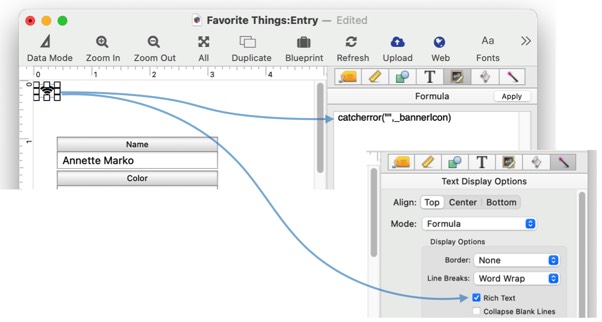
If you want to be able to click on the icon, put the popupsharingmenu statement in the code of the Text Display object. This statement must have a parameter of "" to make the menu appear.
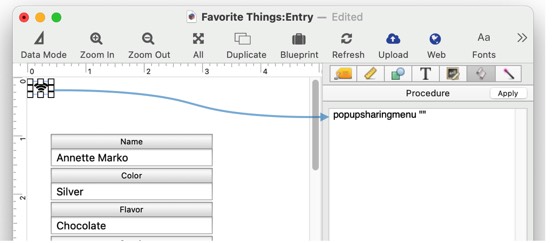
You can place the icon anywhere you want in the form. It will work exactly the same as it does in the tool bar banner.
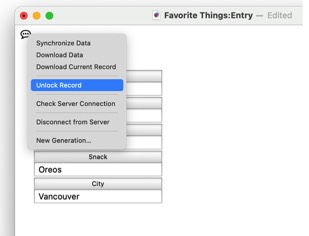
See Also
- Automatic Record Numbering in a Shared Database -- generating unique numbers across multiple users.
- dbinfo( -- gets information about a database: what forms it contains, what fields, what flash art pictures, etc.
- endnoshow -- resumes the output of text and graphics after it has been disabled with the noshow statement.
- endshowlater -- resumes the immediate display of text and graphics after it has been deferred with the showlater statement.
- fontcharacters( -- returns a string (text) containing all of the characters supported by the specified font.
- fontinfo( -- returns a dictionary with information about a specified font.
- hide -- temporarily disables the output of text and graphics.
- info("noshow") -- returns true if noshow is currently turned on, false if it is not.
- measuretext( -- returns the size of a string of text in a particular font and size.
- noshow -- temporarily disables the output of text and graphics.
- popupsharingmenu -- pops up a menu for the toolbar sharing icon.
- Record Locking and Editing Shared Data -- coordinating data entry across multiple simultaneous users.
- richtextdata( -- adjusts text so that it will display properly in rich text even if it contains a < character.
- richtextdisplay( -- works with Text Display objects to display text with multiple styles, fonts, colors and alignments.
- setbannermessage -- sets the text in the toolbar banner to an arbitrary message.
- setbannerprogressbar -- displays progress in the toolbar banner.
- Shared Database Synchronization -- data synchronization across multiple users.
- Sharing Icon & Context Menu -- operation of the sharing icon and pop-up menu (in the toolbar).
- show -- resumes the output of text and graphics after it has been disabled and then forces Panorama to redisplay all windows in the current database.
- showcolumns -- forces Panorama to display specified fields.
- showfields -- forces Panorama to display specified fields.
- showlater -- defers the display of text and graphics until the procedure is finished.
- showline -- forces Panorama to redisplay the current record in all windows in the current database.
- showother -- forces Panorama to update some data on the screen.
- showpage -- forces Panorama to redisplay all windows in the current database.
- showrecordcounter -- forces Panorama to redisplay the record counter in all windows in the current database.
- showvariables -- forces Panorama to update the display of one or more variables on every form in the active database.
- textdisplay( -- works with Text Display Objects to control the color and style of text on the fly.
- Working with Sharing Disruptions -- dealing with network & power outages, disconnections, and other anomalies.
- Working With Summary Records in a Shared Database -- summary records are not shared between users.
History
| Version | Status | Notes |
| 10.2 | New | New in this version. |