Previous: 303: Data Entry Helpers
Suppose I’d like to look at all office supply expenditures. Since one office supply check is already visible, all I have to do is right click on the cell and choose Select Same. (Or, if you’re using a trackpad, click on the cell with two fingers.) Panorama will select the 72 checks for office supplies in the database. All of the other checks will become temporarily invisible. (See Selecting with the Context Menu for more information about this technique.)
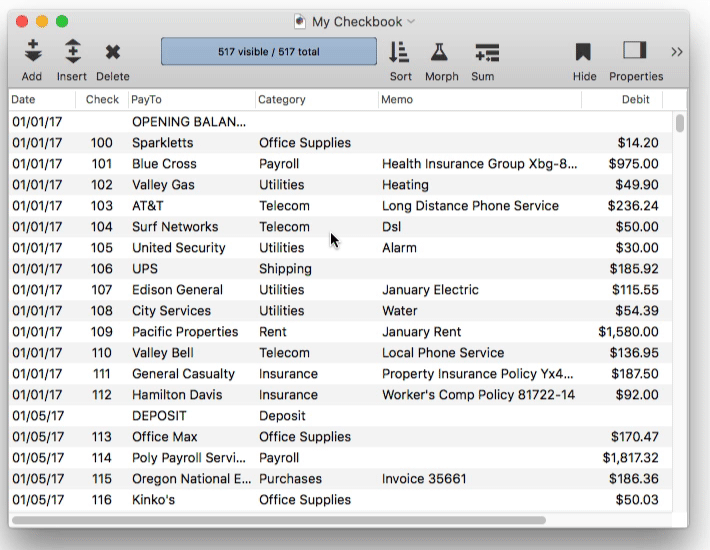
To see only the records in October, right click on any cell in that month and choose Select Same Month. Now all 44 records in October are shown.
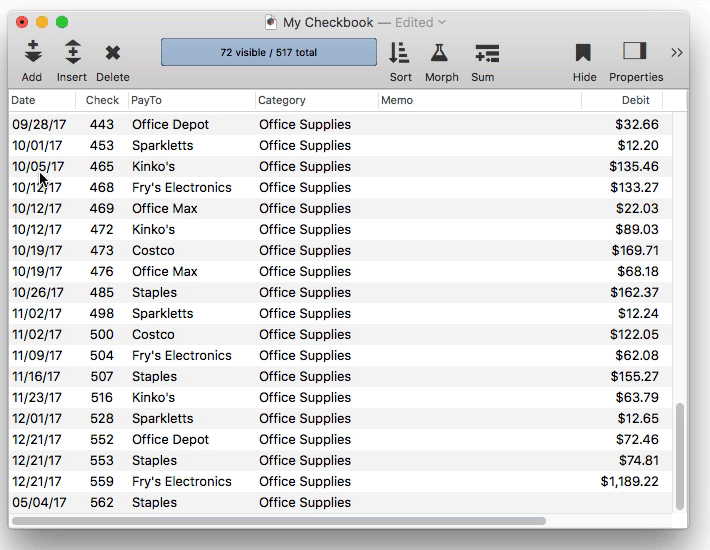
To see only checks for Office Supplies in October, open the Find/Select dialog (from the Search menu or by clicking on the record count box), then set up the options as shown below.
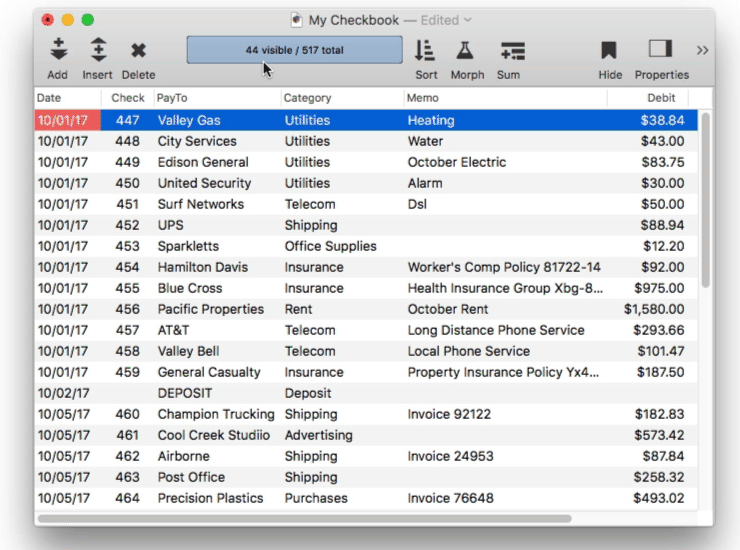
When you want to see all of the checks again, choose Select All (or press Command-A). Of course you can also use Edit>Undo to reverse recent selections.
Next: 305: Totals, Summaries and Charts
See Also
- Date Search Options -- searching dates within a database.
- Favorite Searches -- saving and recalling favorite searches.
- Find/Select Dialog -- using a dialog to search for specific data.
- Numeric Search Options -- searching numbers within a database.
- Refining a Selection -- selecting a subset or superset of a previous selection."
- Searching -- searching a database to find or select information.
- Selecting with the Context Menu -- searching for information related to the current cell.
History
| Version | Status | Notes |
| 10.0 | Updated | Carried over from Panorama 6.0, with updates. |