The addrelatedrecord statement adds a new record to the related database corresponding to the current database.
Parameters
This statement has three parameters:database – name of the related database.
option – additional option, or dictionary containing options.
value – value of additional option.
Description
This statement adds a new record to a related database. The new record is linked to the current record in the current database. A prerequisite for using this statement is that you must set up relational links in both directions between the databases, using the Database Options>Relations dialog panel. See Relational Database Management to learn how to set up these links.
Once the relations are set up, a simple one line program using the addrelatedrecord statement can be used to create a new database record in the related database. The new record will have the same key value as the current record, as shown in this diagram.
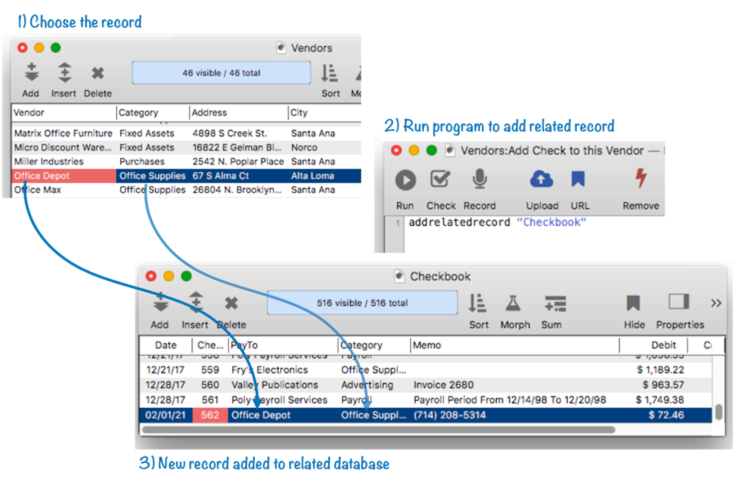
The new record will also contain any source data fields specified in the relation.
Specifying the Form or Window in the Related Database
If there is currently more than one window open associated with the related database, the addrelatedrecord statement will normally bring forward the topmost window associated with that database. If you wish, you can specify a specific form or window to bring forward.
To bring forward a specific form, use the "FORM" option. This example code will bring forward the Check form. If that form isn’t already open, it will be opened.
addrelatedrecord "Checkbook","FORM","Check"
To bring forward the data sheet, use the "DATASHEET" option, like this. If the data sheet isn’t already open, it will be opened for you.
addrelatedrecord "Checkbook","DATASHEET","YES"
To bring forward a specific window, use the "WINDOW" option, like this. The specified window must already be open. You can specify the window by name, or by number (see Window ID Numbers).
addrelatedrecord "Checkbook","WINDOW","Checkbook:Report"
See Also
- findrelated -- finds information that matches the current record in a related database.
- Import Database -- importing another database into the current database.
- join -- joins data from another database into the current database.
- Join Databases -- joining another database into the current database (relational join).
- joindialog -- opens the standard Join Database dialog.
- joinonerecord -- joins matching data from another database into the current record.
- Linking with Another Database -- techniques for relating multiple database files so that they work together.
- posttorelated -- posts data in the current record to the corresponding record in a related database.
- related( -- searches a database for a record in a related database that matches the current record in the current database based a relational specification (based on one or more key fields or formulas in each database), then uses a formula to return other information from the same record. This is similar to the lookup( function, but instead of using an individual field for the key, a relation is used (see Relational Database Management).
- relatedarray( -- builds an Text Array by scanning a database and creating an array element for every record that matches a relational specification (based on one or more key fields or formulas). This is similar to the arraybuild( function, but instead of using an individual field for the key, a relation is used (see Relational Database Management).
- relatedrecordid( -- returns the record id of a record in a related database that matches the current record in the current database based on a relational specification.
- Relational Database Management -- linking together multiple databases based on common data.
- Relational Workshop -- tool that assists in composing relational lookup(, superlookup(, lookupall( and arraybuild( functions.
- selectrecordsrelatedto -- selects records in the current database that are related to any record in another database.
- selectrelated -- selects information that matches the current record in a related database.
History
| Version | Status | Notes |
| 10.2 | New | New in this version. |