Previous: 107: Searching for a Person
A second way to locate every person named Alan is to select the information instead of finding it. To do this re-open the Find/Select command, but press the Select button instead of the Find button.
When you select data, most of the database will disappear. In fact, only the records containing alan will remain visible (selected). Everything else is temporarily invisible. Panorama displays the number of selected records in the center of the tool bar. In this case five records contain alan. We say that these five records are the selected records. The other 196 records are invisible (unselected).
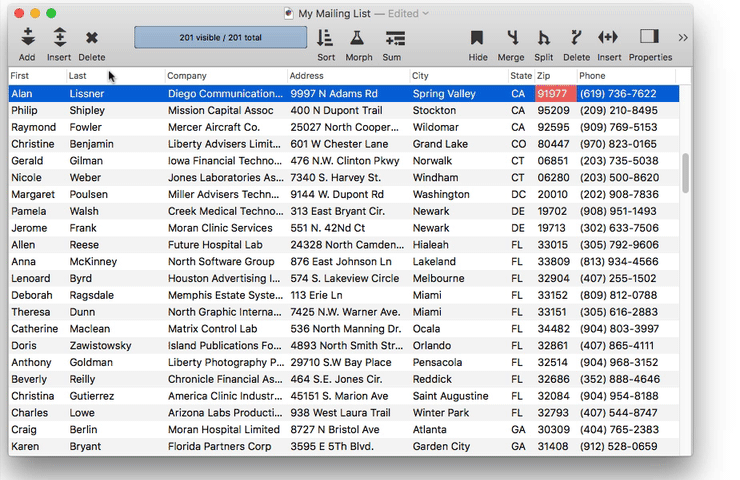
At any time if you want to check the current selection status of the database, just look in the tool bar.
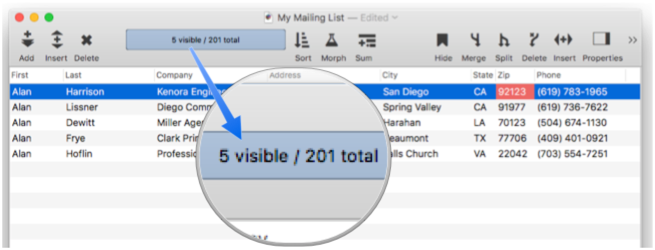
When you’re done with a selection and want to see all of the data again, just choose Select All (Command-A).
Selection is really useful because it gives you quick access to all of the data that matches your search. You can see at a glance what you’ve got.
Extra Credit: Modifying Selected Data
In addition to making it easier to see the information you are looking for, selecting data also makes it possible to selectively modify a portion of the database without touching the unselected part. For example, I can easily change the last name of everyone named Alan to upper case by right clicking on the Last field name and choosing Morph>All Upper Case.
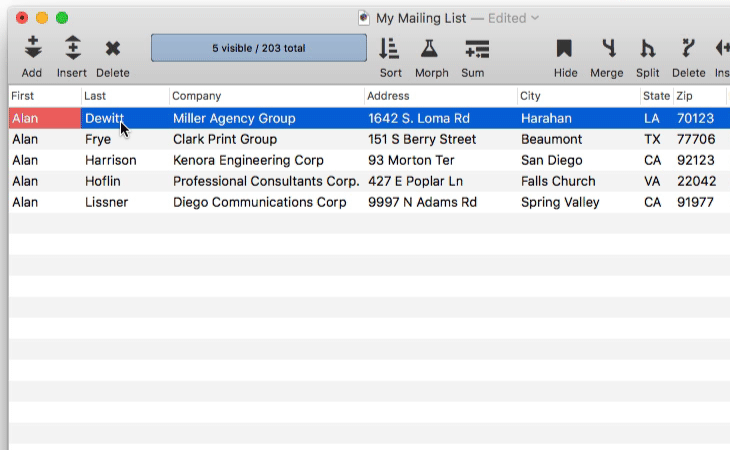
Only the 5 selected names are modified, the other 198 records are untouched. You’re not limited to just upper/lower case changes, either — the Morph Field Dialog, Morph All Fields Dialog and Find & Replace Dialog provide a wide range of powerful tools for modifying the selected data, even the ability to modify data with Regular Expressions.
In this case I don’t really want the last names to be upper case, so I just use the Edit>Undo command to reverse this change.
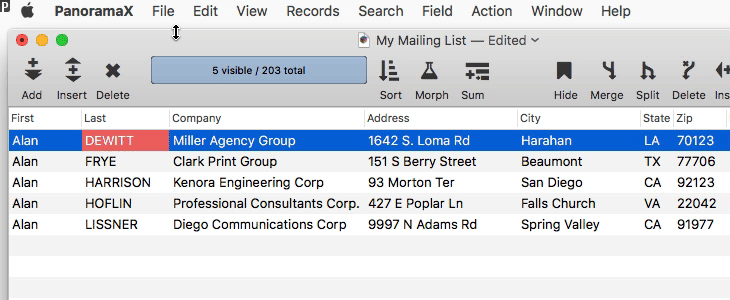
Even powerful tools like Panorama’s Morph dialogs are included in Panorama’s multi-level Undo capability.
Next: 109: Selecting from a Specific Field
See Also
- Find & Replace Dialog -- finding and replacing a word or phrase (with an option to use a regular expression).
- Find/Select Dialog -- using a dialog to search for specific data.
- Morph All Fields Dialog -- morphing the contents of the entire database.
- Morph Field Dialog -- morphing the contents of an entire field.
- Regular Expressions -- Regular expressions can be used to look for a specified pattern in text and then specify what to do with each pattern match that is found
- Searching -- searching a database to find or select information.
- Text Search Options -- searching text within a database.
- Undo -- using the Undo command to reverse one or more recent actions.
History
| Version | Status | Notes |
| 10.0 | Updated | Carried over from Panorama 6.0, with updates. |