Undo
To undo a recent action, choose Edit>Undo. Undo isn’t limited to only the most recent action, you can undo multiple recent actions. You can also undo an undo with the Edit>Redo command.
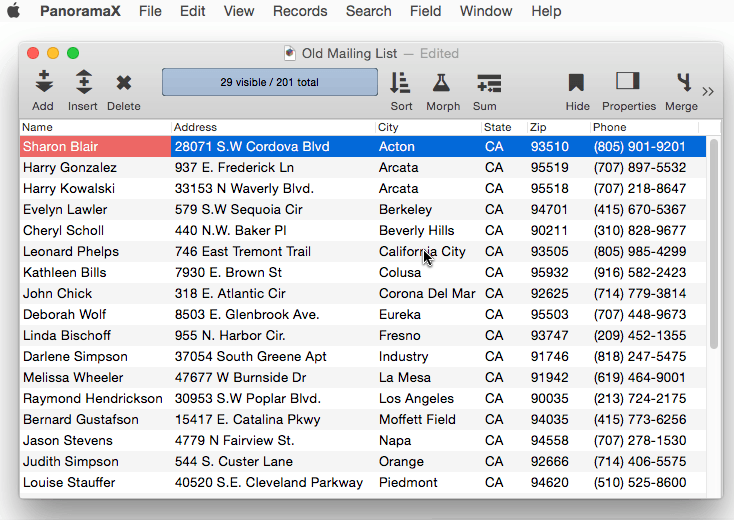
Panorama keeps track of Undo separately for different contexts. Each database has a its own Undo “stack” (history of actions that can be undone), and when editing graphics, each form has its own Undo stack. Each procedure also has its own separate Undo stack.
Undo for Custom Programs
When you write program code yourself, it normally isn’t undo-able. However, you can easily write your code so that it can be undone. See startdatabasechange to learn how.
See Also
- clearundo -- clears out the undo stack, eliminating the ability to undo any previous action.
- revert -- reloads the last saved version of the database from the disk.
- startdatabasechange -- adds undo support to a procedure.
- startgraphicschange -- adds undo support to a procedure.
History
| Version | Status | Notes |
| 10.0 | Updated | Carried over from Panorama 6.0, but now includes multi-level undo for virtually all operations. |