Previous: 116: Selecting All Records
If you need to do the same or similar searches over and over, you can save any search so that you can re-use it later. The first step is to set up the search — for example this search selects all states along the Pacific coast of the United States.
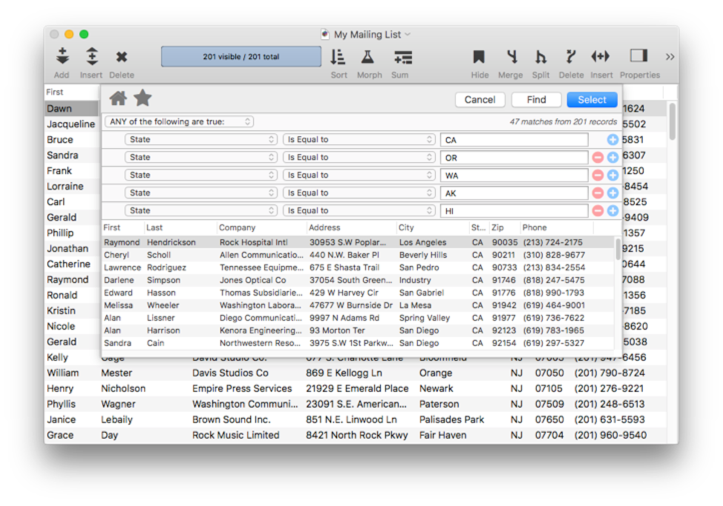
To save this search, click on the star icon and choose Add to favorites from the pop-up menu. Enter a name for the favorite, press the Return key, and then press Done to save the new favorite.
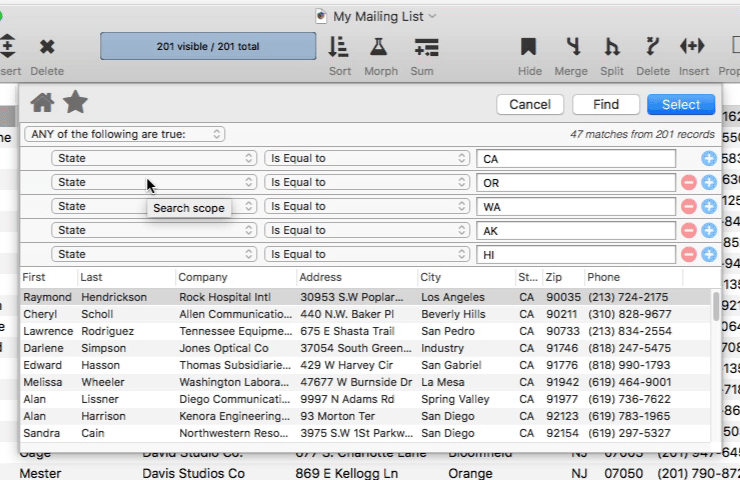
Once a favorite search has been saved, it can be performed at any time by clicking on the record count banner in the middle of the tool bar.
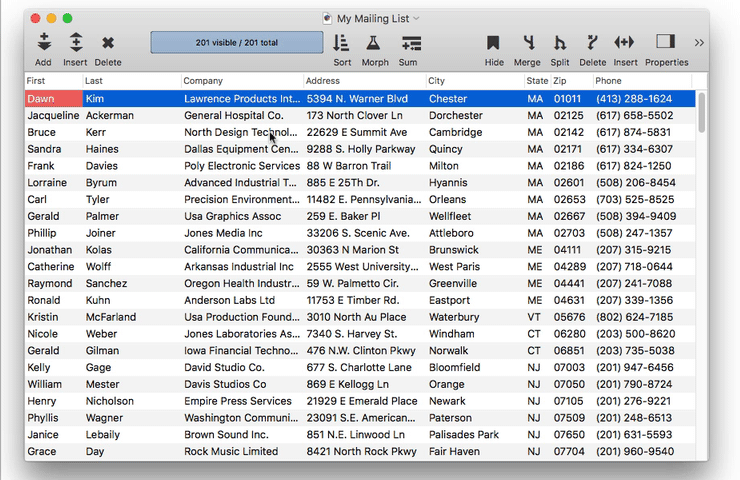
See Favorite Searches to learn more. Later, you’ll learn another way to automate searches and other tasks, with the Action menu.
Next: 118: Temporarily Hiding One or More Fields
See Also
- Favorite Searches -- saving and recalling favorite searches.
- Find/Select Dialog -- using a dialog to search for specific data.
History
| Version | Status | Notes |
| 10.0 | Updated | Carried over from Panorama 6.0, with updates. |