Panorama normally generates summaries in alphabetical order. By adding an extra rule to the Summarize & Analyze dialog you can tell Panorama to rank the summaries by value. For example, if you are summarizing by month they could be ranked to show the month with the highest sales (or spending, etc.) first, then the second highest etc. Start by clicking on the + button in the outline level row of the dialog.
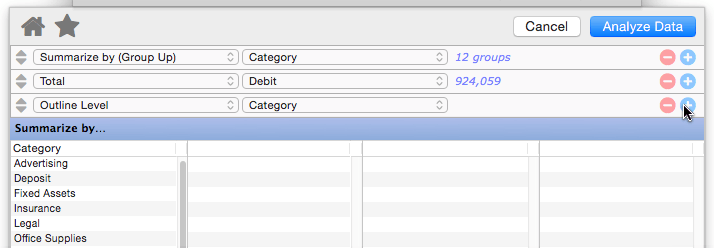
Panorama assumes that you want to rank by the field that is being totalled in this analysis (in this case Debit), but you can choose another field if you wish, or you can switch to Sort Up if you want to rank in ascending order (low to high) instead of descending (high to low).
Press the Analyze Data button to see the ranked summaries. Instead of the categories being sorted in alphabetical order, they are sorted by amount.
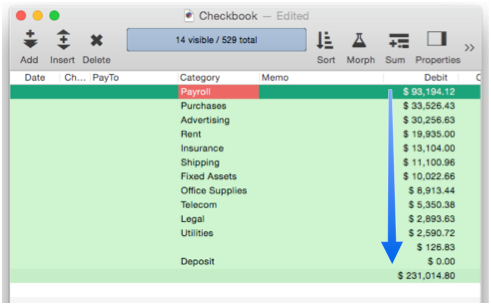
For multi-level nested summaries you can use the outline level pop-up menu to pick which level is ranked. Whatever level you specified will be ranked. In this example, the category summaries are ranked within each month.
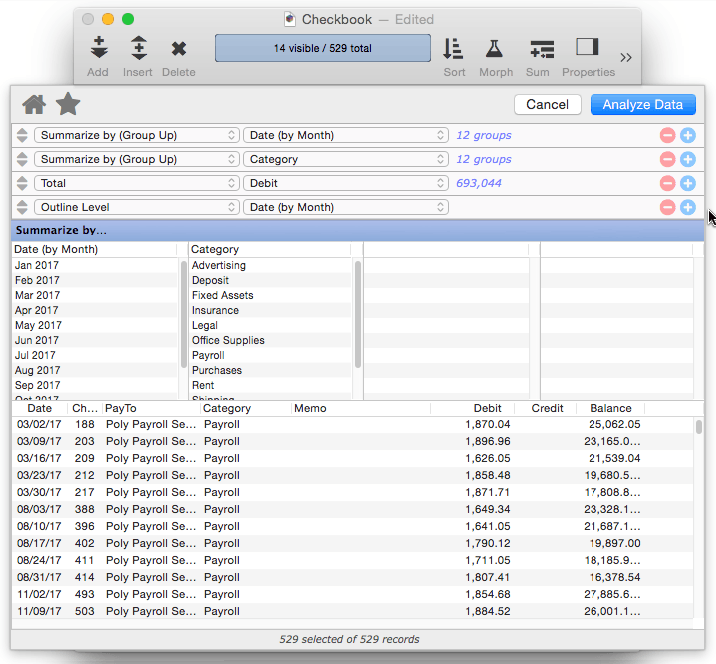
Ranking the summaries doesn’t affect the ability to expand detail. For example, now that the summaries are ranked we can easily see that the purchasing category in May and June was a bit higher than usual. To find out why, right click on the record and expand it (see Expanding and Collapsing the Summary Outline).
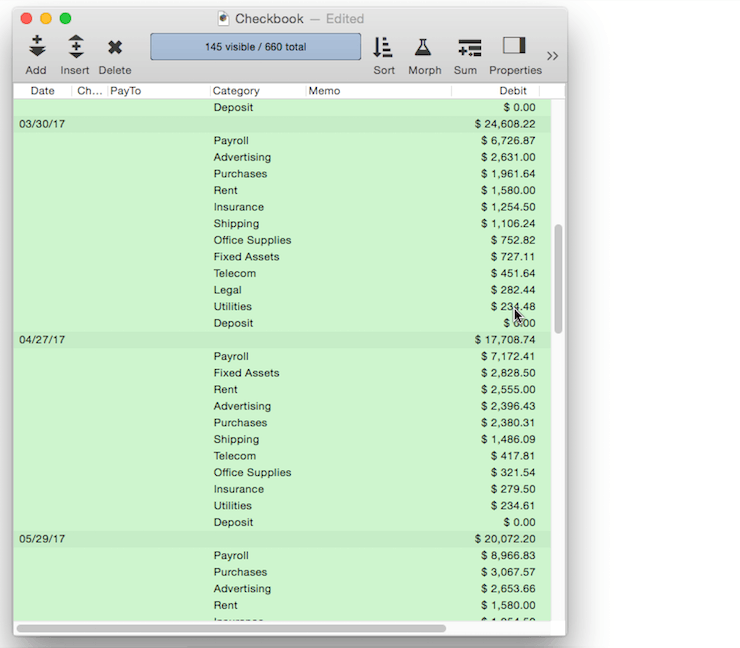
The ability to “zoom” in and out like this is a great tool for actually understanding your data.
Manually Ranking Summaries
In addition to ranking summaries using the Summarize & Analyze Dialog, you can also use the Sort command to maually rank summmary records. Suppose you start with a two level outline that is sorted alphabetically by month and by category.
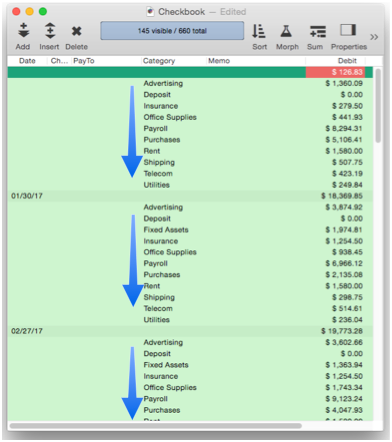
To rank the categories by spending within each month, simply click on the Debit field and sort down. That’s it!
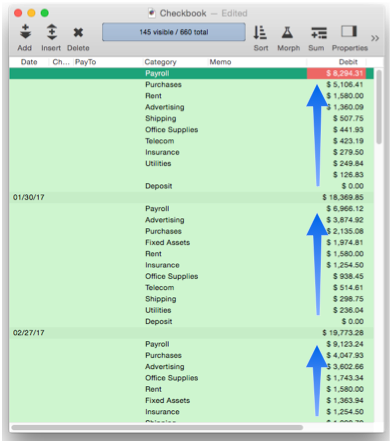
This technique is very powerful any time you need to rank summary information. You can quickly answer questions like “Who are our top customers?” “What products had the most service problems last year?” or “Which SKU’s are the best sellers in different seasons of the year?”
See Also
- Deleting All Summary Records -- when finished with summary records, they must be deleted.
- Deleting Raw Data Records -- converting summaries into data.
- Expanding and Collapsing the Summary Outline -- to see more or less detail.
- Generating Summaries Manually -- manually generating summary records in 3 steps (Group, Calculate, Outline).
- groupseq( -- returns the sequence number within a summary level.
- Printing Summary Information -- printing a database that has been organized into categories with summary records.
- Running Difference -- calculating a running difference down an entire database column.
- Running Total -- calculating a running total down an entire database column.
- Summarize & Analyze Dialog -- is a one stop dialog for creating and filling in summary records based on pre-selected criteria.
- Summarize & Analyze Favorites -- saving and recalling favorite summaries.
- Summary Records -- are temporary records used for calculating totals, subtotals, and other summary information.
History
| Version | Status | Notes |
| 10.0 | No Change | Carried over from Panorama 6.0 |