A unique feature of Panorama is that summaries aren’t just static on a report, they can be dynamically expanded or collapsed to show more or less detail. You can “zoom out” to look for major trends, then “zoom in” to examine specific details. We call this collapsing (zoom out) and expanding (zoom in). To expand a particular summary, click on the summary, then click on the Sum tool and choose Expand One Level of Detail from the pop-up menu. If the database has more than one summary level you can repeat the process all the way down to the raw data. To collapse a summary, click on it and then click on the Sum tool. Or, right click and choose Collapse Underlying Detail.
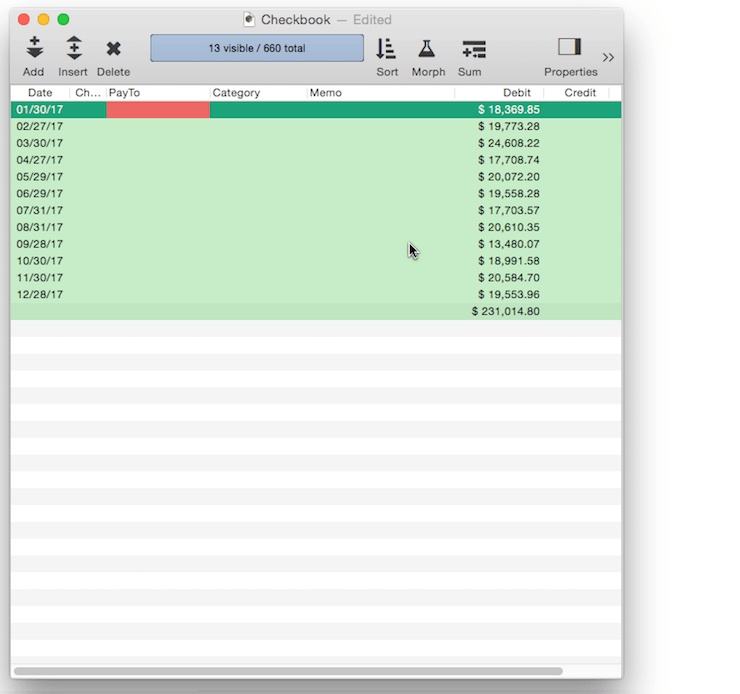
Expanding and Collapsing the Overall Summary Outline
In the previous section you learned how to collapse and expand individual summary records. Sometimes, however, you’ll want to expand or collapse the entire database as a whole. Use the Outline Level commands to do this. If you choose RAW DATA then everything will be visible — the original data, and all summary records. If you choose GRAND TOTAL then only one record will be visible — the grand total summary record. The choices in between will display varying levels of summary detail.
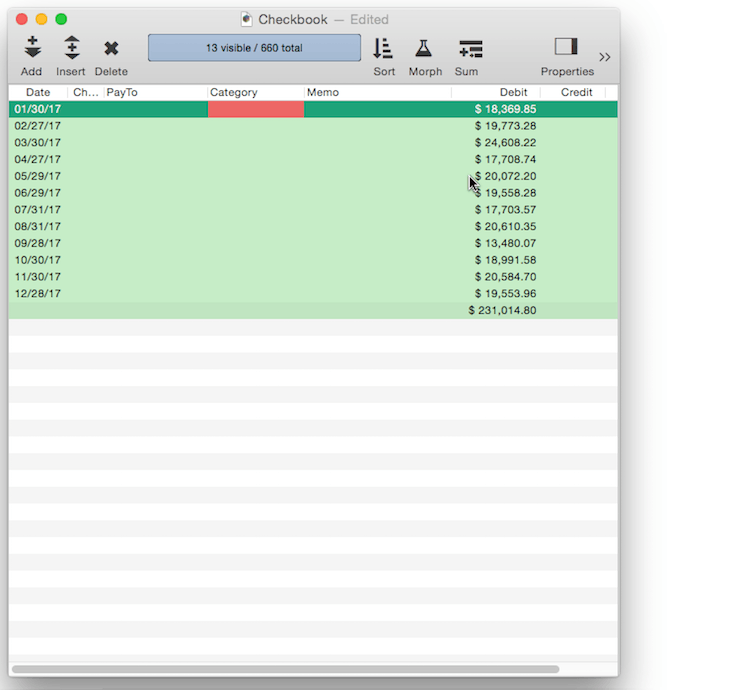
Using the Context Menu to Expand/Collapse
In addition to expanding and collapsing from the Sum tool, you can also expand and collapse by right clicking on a summary record and choosing these commands from the pop-up menu (you can right click on any cell in the line). If you are using a trackpad you can click with two fingers to access the pop-up menu. This is my favorite way to access these operations because you can select the record and expand/collapse all in one spot.
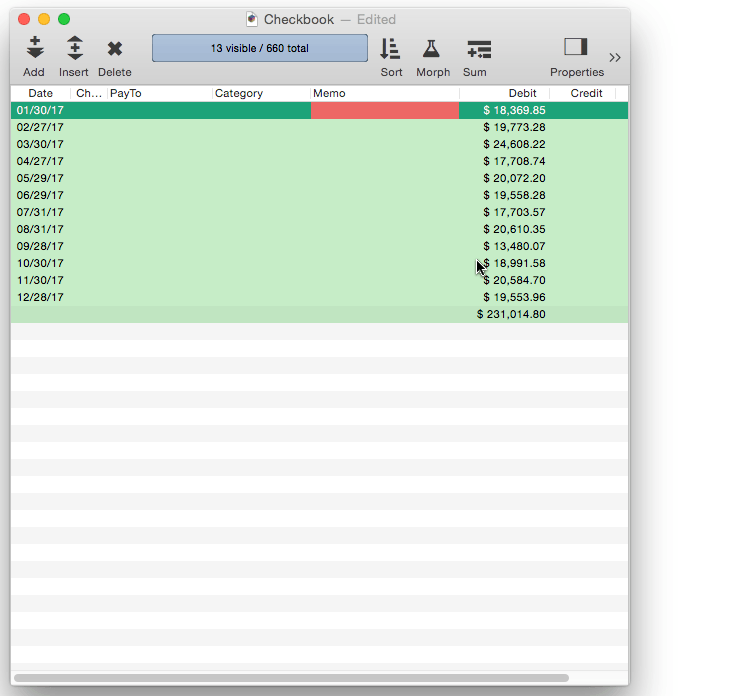
The expand/collapse operations are also available from the menu bar in the Field>Analyze submenu. Note: These operations only appear in the menus if there are actually summary records in the database – if there aren’t any summary records, the expand/collapse items are omitted from the menus.
See Also
- Deleting All Summary Records -- when finished with summary records, they must be deleted.
- Deleting Raw Data Records -- converting summaries into data.
- Generating Summaries Manually -- manually generating summary records in 3 steps (Group, Calculate, Outline).
- groupseq( -- returns the sequence number within a summary level.
- Printing Summary Information -- printing a database that has been organized into categories with summary records.
- Ranking Summaries -- ranking summary values
- Running Difference -- calculating a running difference down an entire database column.
- Running Total -- calculating a running total down an entire database column.
- Summarize & Analyze Dialog -- is a one stop dialog for creating and filling in summary records based on pre-selected criteria.
- Summarize & Analyze Favorites -- saving and recalling favorite summaries.
- Summary Records -- are temporary records used for calculating totals, subtotals, and other summary information.
History
| Version | Status | Notes |
| 10.0 | No Change | Carried over from Panorama 6.0 |