Previous: 105: Inserting a Field and Re-Importing
Now that the database is filled with sample data you can try out Panorama’s commands for organizing data. The super fast way to sort up by zip code is to right click on the Zip column name, and then choose Sort Up from the menu. If you are using a track pad instead of a mouse, use two fingers to click, or hold down the Control key.
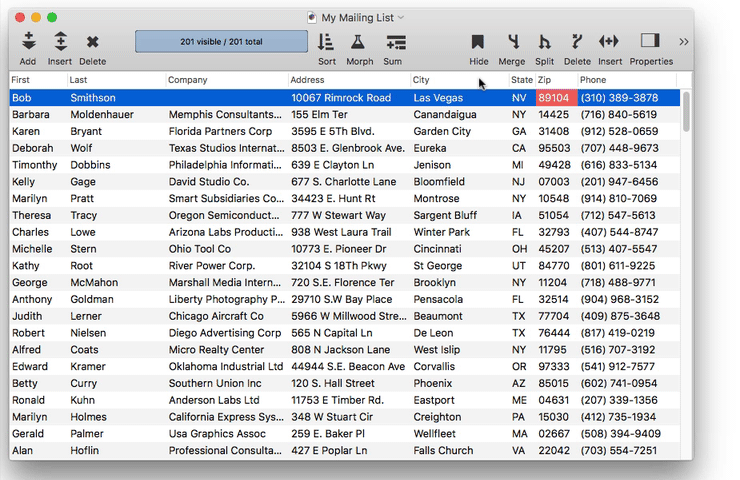
An alternate way to sort a single field is to click anywhere in that field and then choose Field>Sort Up (or Field>Sort Down) from the menu bar.
Sorting By Two or More Fields
You can sort by as many fields as you like. In this example you will sort by cities within states. Click on the Sort tool and choose Sort Dialog. (You can also choose Field>Sort Dialog from the menu bar.) Then you can choose one or more fields to sort, and the order (up or down, i.e. ascending or descending). Then click the Sort button to actually perform the sort.
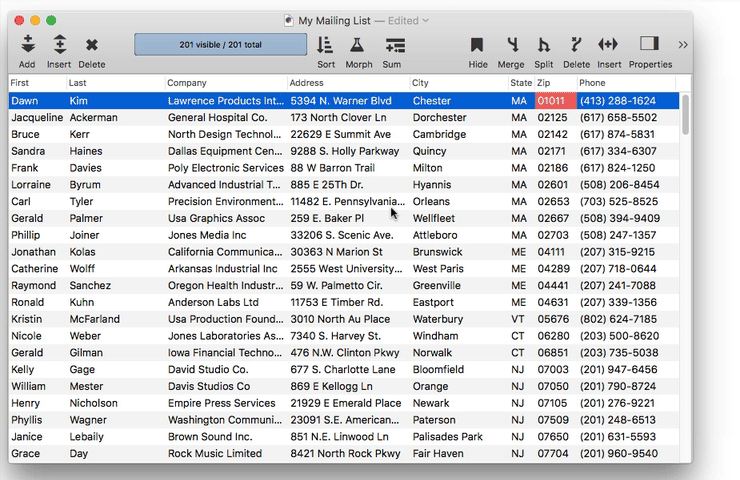
See Sorting Data to learn more about sorting, including an alternate way to sort multple fields.
Undo Sort
Panorama supports multi-level undo of any sequence of operations, including sorting. If you decide you don’t like how the database was sorted, just choose Edit>Undo.
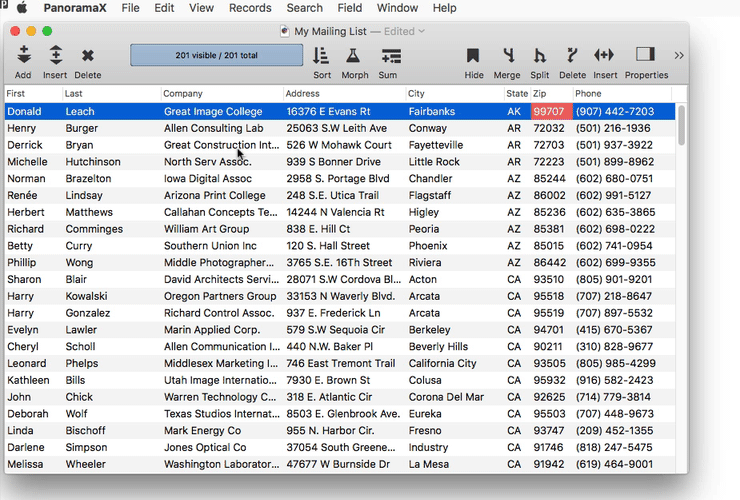
Since in this example I used the Undo command twice, the database is now back in the original order it was in after the import. (If I used the Undo command again at this point, it would undo the import I did earlier.)
Remembering Favorite Sort Orders
You might want to sort by city and state frequently. To make that easier, you can set up a favorite. To do this, start by opening the Sort dialog, and setting up the fields just like you did before. But instead of pressing the Sort button, click on the star icon and choose Add to Favorites. Give the favorite a name (you can change the name later) and press Done to complete the process.
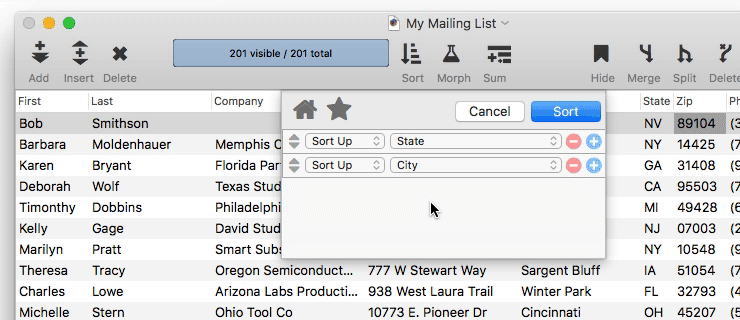
You can quickly perform any favorite sort simply by clicking on the Sort tool in the toolbar and choosing the favorite from the menu.
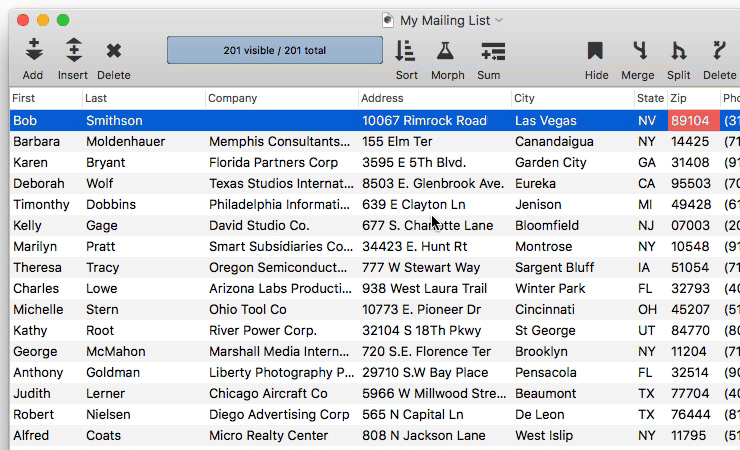
You can set up as many favorite sorts as you like for each database. See Sorting Data to learn more about setting up favorite sorts.
Next: 107: Searching for a Person
See Also
- Sorting Data -- sorting data into a specific order.
History
| Version | Status | Notes |
| 10.0 | Updated | Carried over from Panorama 6.0, with updates. |