Previous: 114: Searching with a Regular Expression
The Find/Select dialog pop-up menus can be used to set up a wide variety of specific search criteria (see Text Search Options, Numeric Search Options and Date Search Options). However, if you can’t find the search you want in the menus you can also use any boolean (true/false) formula. This also allows you to use parentheses to control exactly how search comparisons are combined. To perform a formula search, start by changing the pop-up menu from Any field contains to Formula is true, then type in a formula that has a Boolean (true/false) result. The formula shown below selects everyone on the west coast (California, Oregon or Washington) with a phone number in the database. (To save time, I set up the formula in advance and simply pasted it into the dialog.)
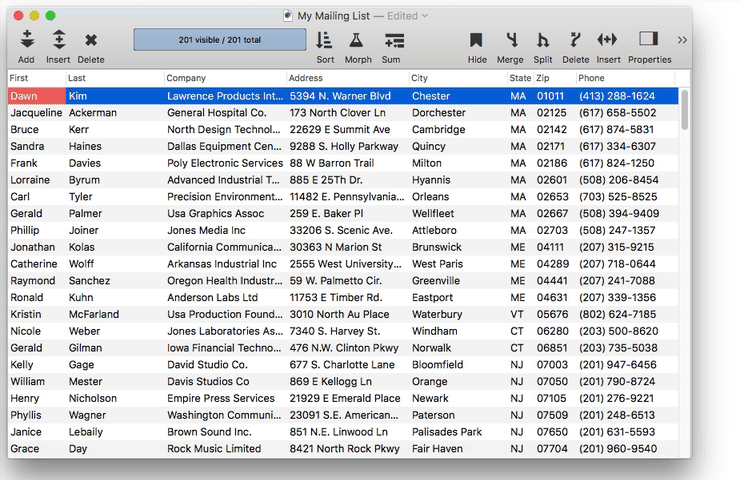
The search results will update immediately when the formula is edited.
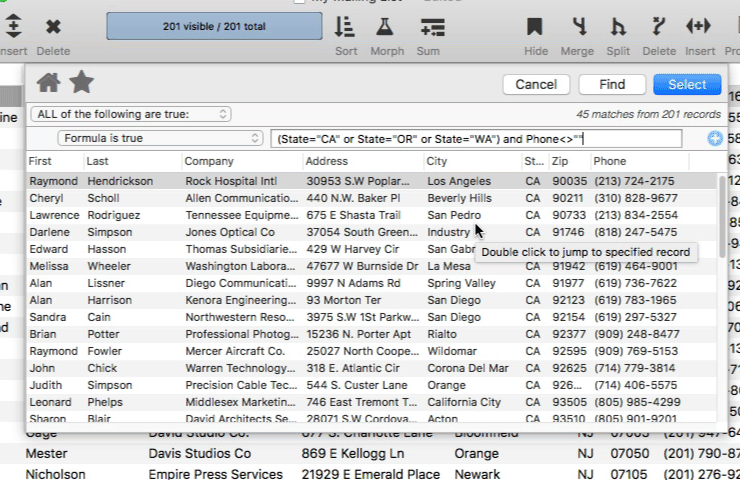
You can choose from any of Panorama’s hundreds of formula operators and functions, even perform searches that compare different fields (for example find all items where the price is more than twice the cost). To learn more see Formula Search.
Next: 116: Selecting All Records
See Also
- Find/Select Dialog -- using a dialog to search for specific data.
- Formula Search -- searching with a formula.
- Formulas -- basics of formulas: components and grammar.
- Searching -- searching a database to find or select information.
History
| Version | Status | Notes |
| 10.0 | Updated | Carried over from Panorama 6.0, with updates. |