Previous: 205: Printing Mailing Labels
Earlier you learned how to display a dialog with a map, but you can also embed a map right into a Panorama form. Start by creating a new form, then dragging a new web browser object onto the form.
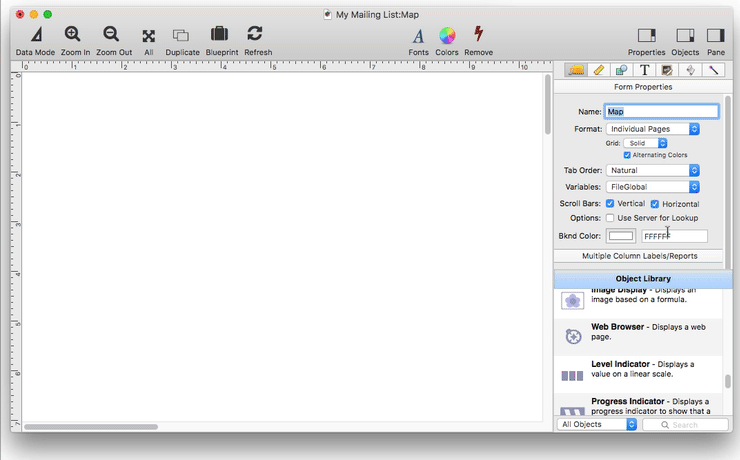
I can simply type a URL into the formula for this object and it will display the corresponding web page:
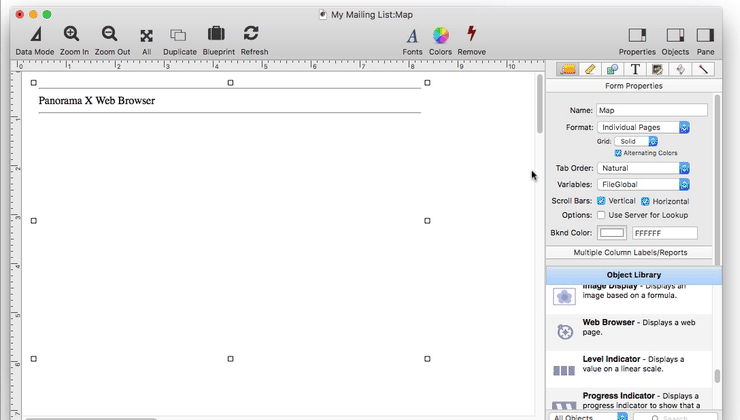
However, I don’t want to display a fixed URL, I want to calculate the formula for a map, based on a formula. So I change the mode from Literal Text to Formula, and I enter a formula to calculate the map URL. To make this easier, Panorama includes a special function for calculating this URL.
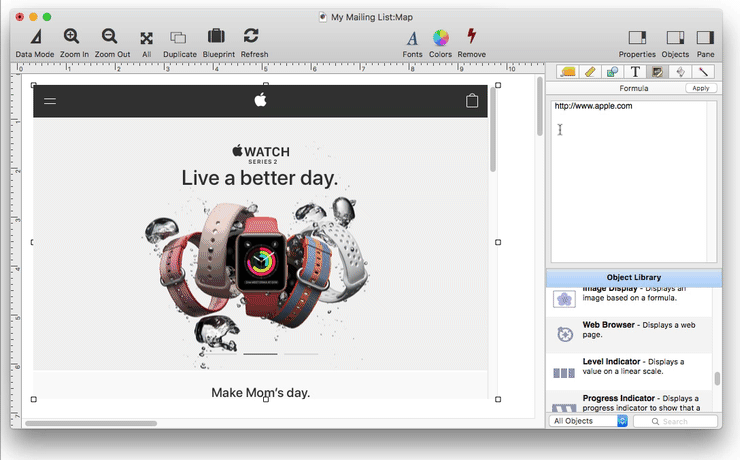
Note: In this example, the Address field has been left off because this database doesn’t contain valid street address data. This causes the map to display the general city area, instead of the exact address. Normally, however, you would include the address as the first function parameter, instead of "".
That’s it! As I move from record to record in the database, the form window automatically displays the map for each location.
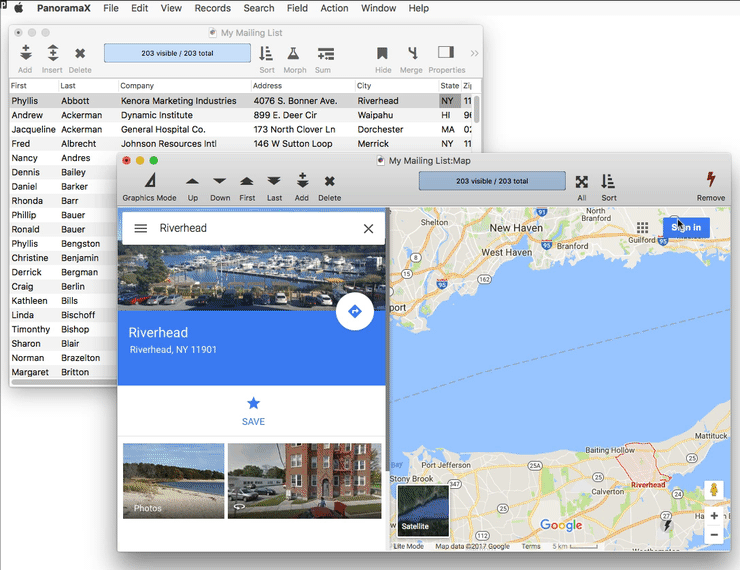
Although not shown, the map will also update when an address is edited.
Next: 207: Searchable List
See Also
- mapurl( -- returns a URL to display a map location.
- Web Browser Object -- is used to display web pages from within a Panorama form.
History
| Version | Status | Notes |
| 10.0 | Updated | Carried over from Panorama 6.0, with updates. |