In Panorama, all data is not the same. Just as Eskimos distinguish between 16 types of snow, Panorama distinguishes between five types of data -— text, numeric, date, choices, and binary. To get the most out of a database, Panorama needs to know what type of data you intend to store in each field. This lets Panorama store the data efficiently and check for data entry errors. It also tells Panorama how to compare different values (numbers, text, and dates are all compared differently) which is important for sorting and selecting data. The data type also tells Panorama how to format some kinds of data (numbers and dates).
As mentioned above, Panorama databases can contain five different types of data. When you create the database, you specify what type of data will be stored in each field.
The text data type is used for storing ordinary text -— names, addresses, descriptions, notes, etc. Panorama cannot perform mathematical calculations (add, subtract, etc.) on data that is stored as text.
The numeric data type is used for storing numbers -— prices, quantities, etc. Use the numeric data type for any field you want to use in a calculation. The numeric data type has two variations (integer and floating point), see Numeric Data to learn more.
It’s not always necessary to store numbers in numeric fields. For example, zip codes and phone numbers are usually stored in text fields, not numeric fields. This allows the use of nine digit zip codes (for example 92867–3482) and foreign postal codes and phone numbers. In general, use a numeric field if you want to perform numeric calculations (addition, multiplication, etc.) and/or if you want to select or sort the information in numeric order (1, 2, 3, … 10, 20, 30, … etc.)
The date data type is self explanatory -— it is used for storing dates (for instance March 1, 2018). Panorama understands the properties of dates —- for example it knows that May 1st follows April 30th and that there are six days between May 28th and June 3rd. Panorama can handle dates from 100 A.D. to well past the year 20,000 A.D. See Dates to learn more.
The choices data type is used for storing data that has only a few possible values -— for instance yes/no, gold/silver/bronze, or coach/first class. The choices data type saves space by storing a special code instead of the entire text, see Choices.
The binary data type stores arbitrary data of any kind. Another way of putting it is that the binary data is of unknown type. Since the type is unknown, Panorama doesn’t know how to display it, search it, or sort it. All Panorama can do with binary data is store it and retrieve it. To learn more, see Binary Data.
Setting Up a Field’s Data Type
To choose the data type of a field, open the Field Properties panel and select the type from the pop-up menu.
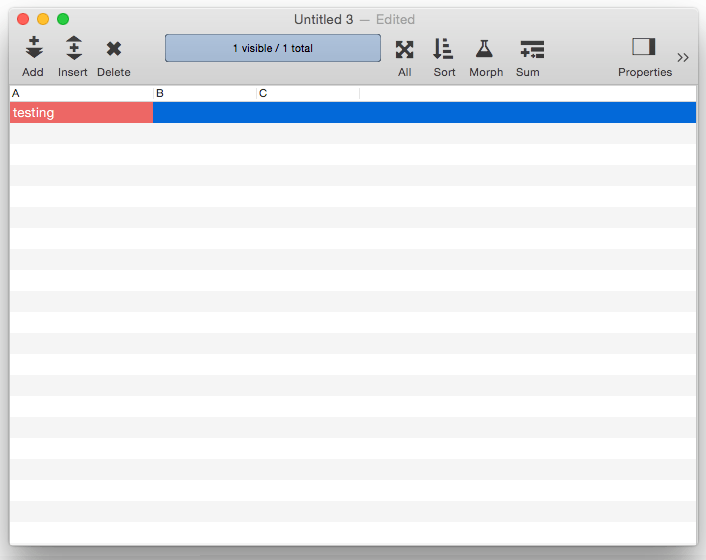
Data Type Conversion Problems
When you change the data type of an existing field it is possible that you may lose some of the data in that field. For example, if you convert a field from text to numeric, any letters or punctuation will be lost in the conversion. If this happens, you can use the Undo command to restore the original data.
See Also
- Choices -- fixed list of choices.
- Dates -- working with dates.
- Numeric Data -- numeric data (fixed and floating point).
History
| Version | Status | Notes |
| 10.0 | Updated | Carried over from Panorama 6.0, but now includes binary data type. |