When working with a date field, the Morph Field Dialog has several operations available for modifying dates.
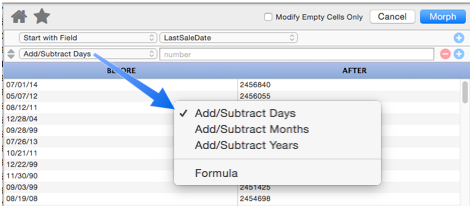
The following sections discuss each of these morph operations.
Add/Subtract Days
This operation adds or subtracts a fixed number of days to the data source.
Add/Subtract Months
This operation adds or subtracts a fixed number of months to the data source.
Add/Subtract Years
This operation adds or subtracts a fixed number of years to the data source.
Formula
For more complex calculations you can use a formula. You can use a formula all on its own (see Morph Field Dialog) but you can also use a formula in combination with other manipulations. When used this way, the «◊» symbol will expand into the number produced by the previous manipulations. Then the result of the formula will be fed into any additional calculations below it.
This formula turns all dates into Mondays.
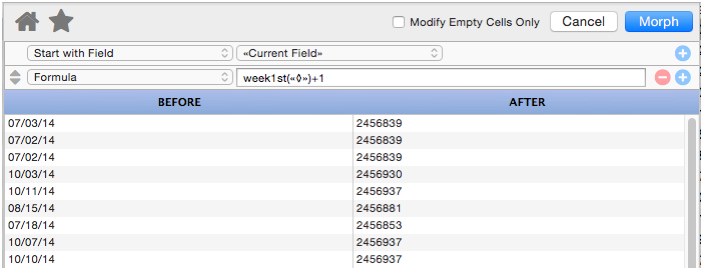
See Also
- Duplicate Removal with Unpropagate -- using the unpropate command to remove duplicate data.
- Morph All Fields Dialog -- morphing the contents of the entire database.
- Morph Field Dialog -- morphing the contents of an entire field.
- Morph Field Favorites -- saving and recalling favorite data morphing operations.
- Morph Numeric Field Operations -- numeric data morphing operations.
- Morph Text Field Operations -- text data morphing operations.
- morphalldialog -- opens the standard MorphAll dialog.
- morphdialog -- opens the standard Morph dialog.
- Propagate & Unpropagate -- propagating/unpropagating data within a column.
- Shifting Data Left & Right -- sliding data left and right.
- slidedata -- slides the columns at and to the right of the current column.
History
| Version | Status | Notes |
| 10.0 | No Change | Carried over from Panorama 6.0 |