Panorama X is RAM based for maximum database speed. Unlike most other database programs, Panorama does not ever use your computer’s drives for data operations.
Since Panorama X is a 64 bit application, the memory available for database is virtually unlimited. You can check current usage by choosing PanoramaX>Memory Usage. As shown here, even a database with over a quarter of a million records doesn’t make a dent in the available memory (this database contains records for all aircraft registered in the United States as of 2016).
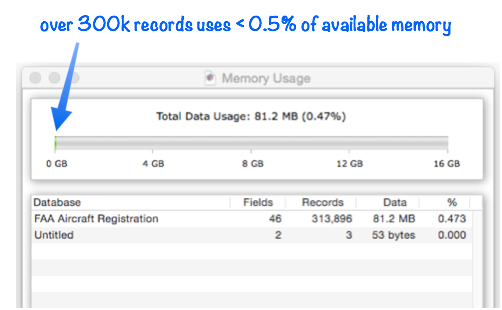
Note: The Memory Usage window only shows the memory used for data, it does not show usage for forms, objects, or procedure code.
Opening Database Windows
Click on any row in the Memory Usage window to see a pop-up menu listing all of the open windows for that database. Choosing an item from this menu brings that window to the front.
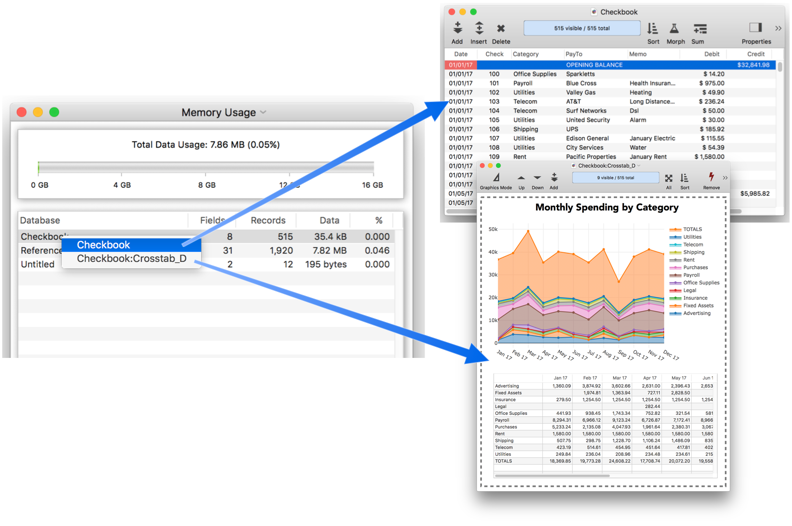
If a database has no open windows, the menu will contain one item, Open Data Sheet. Choosing this will open the data sheet for this database, making it visible.
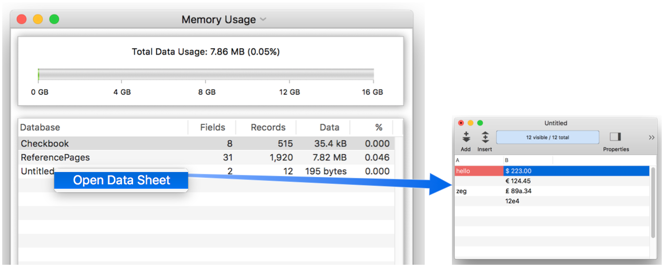
Automatic Memory Allocation
All memory allocation in Panorama X is completely automatic. If you used Panorama 6 or earlier, you may have needed to manually allocate memory in the past. In Panorama 6 the default was 200 megabytes, you had to edit the initialization file and relaunch to increase the allocation. In Panorama X there is no configuration – it just automatically uses what it needs. Panorama 6 also had special allocations for formula buffers and expression stack that were set manually. In Panorama X these allocations are made automatically, and they have unlimited size.
See Also
History
| Version | Status | Notes |
| 10.0 | Updated | Carried over from Panorama 6.0, but all memory allocation is now automatic. |