In addition to the questions and answers below, you can also learn about Panorama X accounts and pricing by watching the Panorama X Pricing video (in the Panorama X Video Training wizard in the Help menu).
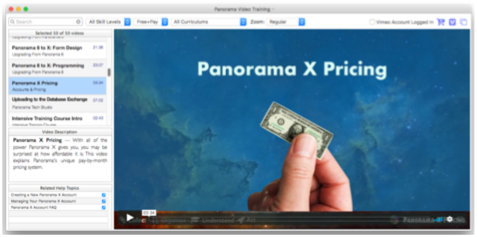
What is a Panorama X Account?
When you start using Panorama X, you set up an account with an e-mail address and password (see Creating a New Panorama X Account). There is no serial number and no activation code, you simply purchase a block of months for your account and then log in with your e-mail address to unlock Panorama.
Are we talking about a subscription?
Yes, but with a new flexible approach to software subscriptions. Unlike a traditional subscription, you only pay for months when you actually use the software. If you don’t use it every month, you don’t pay every month. Your Panorama X account does not drain simply from the passage of time. If you only use Panorama X occasionally, your costs will be very low. There is no fixed time period, and no automatic renewals. You are in control at all times.
Do I need to contact ProVUE if I’m not planning to use my account in a month?
No. Panorama automatically keeps track of the usage, you don’t have to log out or do anything to let us know you’re not going to use it. There’s actually a bit of grace period, so if you open Panorama once or twice during a month and perform a search or two, that’s on us.
Panorama includes a status panel that lets you monitor your usage from inside Panorama, You can monitor your usage from inside Panorama, and we’ll also send you an email report every month if there is any usage at all. But if you stop using, we won’t pester you with reports.
Do I need to contact ProVUE to make changes to my account?
No. If you are logged in as the account administrator, you can make payments, view payment and usage history, change passwords, and even change the e-mail address of the account or reset the password.
Do I need to quit Panorama when I’m not using it?
No. If Panorama is in the background, or you are not clicking the mouse or pressing keys, no usage will be recorded.
Will I be locked out of my databases if I haven’t made a payment?
No. Panorama will never hold your data hostage. If a payment is due, Panorama X will politely request that you make the payment. If you decline, it will keep asking periodically until the payment is made. You can continue working between requests. If you no longer wish to use Panorama X, this will give you an opportunity to export your data without making any additional payment.
Will Panorama X warn me in advance when a payment is needed?
Yes, Panorama will warn you when the account balance is low, and it also allows the administrator to view the account status and history at any time.
How much does Panorama X cost?
Instead of requiring a large up-front payment, Panorama X takes a pay-as-you go approach — approximately $5 to $15 per month of active use. The price varies depending on how many months you purchase in advance — you get the best price if you purchase a block of 60 months (5 years). It’s most expensive if you only purchase one month at a time.
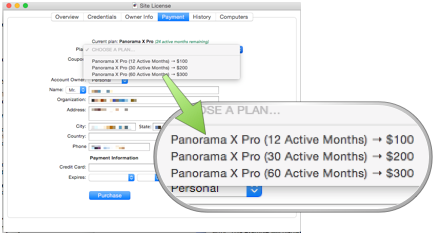
Once you’ve purchased a block of months, those months are credited to your account. Each month you use Panorama, a month is debited from the account.
The table below shows a typical example of how Panorama X might be used for a year. The year starts with a $100 purchase, so the starting balance is 12 months. Panorama is used to complete a project from January to May, using 5 months. Panorama isn’t used for the next 2 months, so the balance doesn’t change.

At the end of the year Panorama was used for 8 months, so there is still a remaining balance of 4 more months. (Note: This table assumes that Panorama is only used on one computer at a time. If you have an organization that needs to use Panorama simultaneously on multiple computers, see Do I need multiple accounts to use Panorama on multiple computers? below.)
How much will future upgrades cost?
Nada. Zip. Zilch. All upgrades are included with your active account, and Panorama X can automatically update itself when new versions are available (either automatically or after your approval).
Do I need multiple accounts to use Panorama on multiple computers?
No. A Panorama account can be associated with one computer or a hundred. All you have to do to start using a computer is log on with the e-mail address and password for the account. Usually all users across an entire organization use the same account. They may all use the same password, or you can set up up to three passwords for different roles (see Managing Account Roles). See Deploying Panorama in an Organization to learn how you can set up custom links to instantly configure a new computer in your organization for use with Panorama.
If you are using Panorama for personal use, you can log on and use Panorama on multiple computers at no extra charge, as long as you are only using one computer at a time. You don’t have to log off or even quit Panorama when you are not using it on a computer. Panorama only counts actual usage.
If a Panorama account is being actively used on multiple computers at the same time (for example in a company), charges will be accrued for each computer used during the month for more than one hour. You don’t have to keep track of serial numbers (there aren’t any), and you can use more or less computers each month as needed. Essentially, a Panorama account is a form of site license, except that instead of paying in a lump sum, payments are made based on usage.
The table below shows typical usage for a company with three employees. During most months, all three employees are using Panorama, but if someone takes a month off, Panorama automatically reduces the charges for that month.
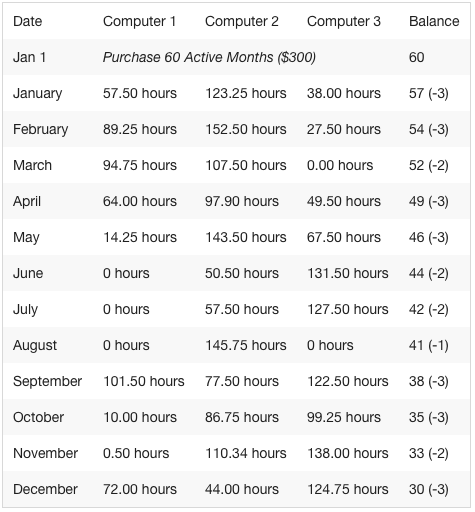
During this year the company used Panorama X for a total of 30 active months spread across three computers, for a total cost of $150. At this rate this company won’t need to purchase any additional credits for another year.
Can I lock databases to my account?
Yes. You can restrict a database so that only someone logged on with your account can open it. Imagine the peace of mind of knowing that even if someone gets their hands on your sensitive database, they won’t be able to open it. Alternately, you can allow others to open the database, but restrict what they can do (for example, prevent them from looking at or modifying your custom programming).
Can different users on my account have different privileges?
Yes. You can set up three different roles for people using your account: Administrator, Developer, and User. Each role has a different password (all use the same account e-mail address). You can assign custom privileges for each role on a database-by-database basis. (See Managing Account Roles to learn more.)
What if a computer is lost or stolen?
The account Administrator can view a list of all computers currently logged in to an account. If necessary, the account Administrator can remotely log off any computer that is logged on to the account. (If Panorama is actually running, the log off will happen within 24 hours, otherwise it will happen the next time Panorama is launched on that computer (assuming, of course, that the computer is connected to the internet.)) Note: You will probably want to change the passwords if you have to remotely log off a computer.
Can I use Panorama X without an Internet connection?
Yes, but not indefinitely. Panorama X needs to periodically contact the ProVUE server to monitor usage and maintain account security. If it can’t connect for a while, it won’t complain. Eventually, however, Panorama X will politely request that you connect to the Internet. If you decline, it will keep asking periodically until the connection is made. You can continue working between requests. How long is “eventually”? Currently this is set to 16 hours of active use. So if you use Panorama 3 hours a day, you could go 5 days without a connection. If you use Panorama 8 hours a day you would only be able to go 2 days without a connection. Note: This duration is subject to change.
What are ProVUE’s privacy policies?
Panorama X doesn’t collect any information beyond what is needed to manage your account. No database information is ever transmitted to ProVUE. ProVUE will never sell or rent your personal information to third parties for their use without your consent.
Do the Zip+Spell and Enhanced Image Pack still need to be purchased separately?
No. Everything is included for one price.
How much is Panorama X Server?
Pricing for Panorama X Server has not been determined yet, but it will use the same account system.
How much is Panorama X Direct?
There is no Panorama X Direct.
Can I build a standalone application based on Panorama?
Not yet, but that is one option we are looking into.
How much are upgrades from earlier versions of Panorama?
Because Panorama X uses a completely different pricing scheme, there is no upgrade pricing.
See Also
- Creating a New Panorama X Account -- setting up a new account.
- Managing Account Roles -- configuring a Panorama X account for a team, assigning privilege levels for administrators, developers, and general users.
- Managing Your Panorama X Account -- account expiration, adding credits, monitoring account activity, managing logged in computers, modifying contact information/passwords.
- Resetting a Lost or Forgotten Account Password -- using the Lost Password link in the Site License window.
- Deploying Panorama in an Organization -- transferring preferences and/or account login credentials to multiple computers.
- info("canmodifydatabasedesign") -- returns true if the user has permission to modify the database design.
- info("canusestandardui") -- returns true if the user has permission to use standard Panorama UI when using this database.
- info("loggedinaccountemail") -- returns the currently logged in account ID (email address).
- info("loggedinaccountrole") -- returns the currently logged in account role.
History
| Version | Status | Notes |
| 10.2 | Updated | New support for quickly deploying Panorama across an organization. |
| 10.0 | New | New in this version. |