A database blueprint is a special file that contains a complete specification for the structure of a database, including all fields, forms, and procedures. These blueprints are created with the File>Export>Blueprint command. This command will create a blueprint file in the same folder as the database file:
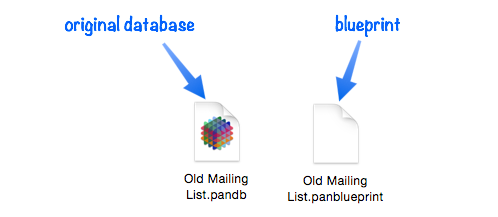
You can take this blueprint file and use the File>New>New Database from Blueprint command to turn it into an actual database, see Creating a New Database. This new database will have all of the structure of the original database, but no data.
Inside a Blueprint File
To look inside a Panorama blueprint file, right click on it and choose Show Package Contents from the pop-up menu.
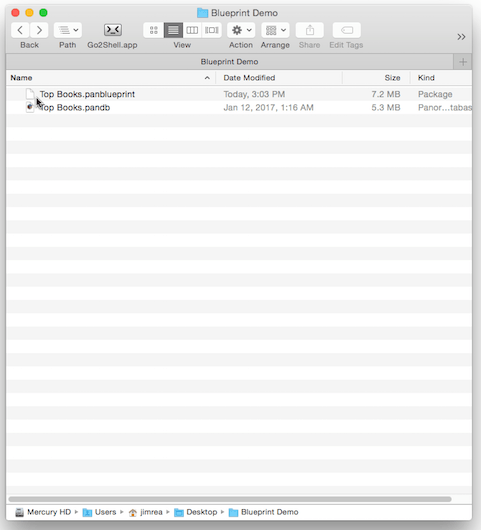
Inside the blueprint file, you’ll find a bunch of .estes files. There is always a main file named Database Blueprints.estes, and two folders named Forms and Procedures.
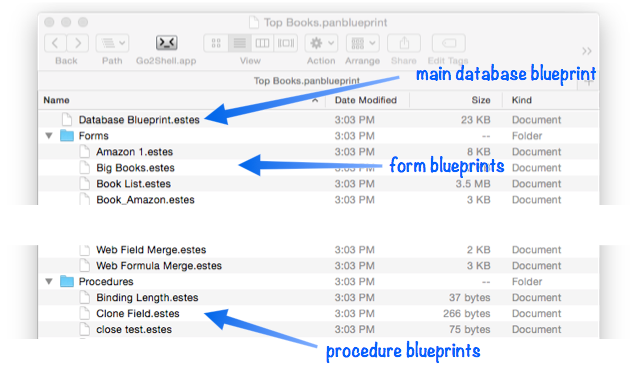
Each of these files contains Panorama program code. In fact, the File>New>New Database from Blueprint command works by loading the main Database Blueprints.estes file into a variable and running the code inside (with the execute statement). NOTE: The Finder treats any file with a filename starting with a period as invisible, so the .estes file of any procedure with a name that begins with period will not normally appear, for example .Initialize.estes. But you can access such files with Terminal.app, or with the third party PathFinder application, and if you use that blueprint to build a new database, the procedures will be there.
You can open these files with a text editor program like TextEdit or BBEdit and see what is inside. Here is an example of the code for defining a field in the main Database Blueprints.estes file.
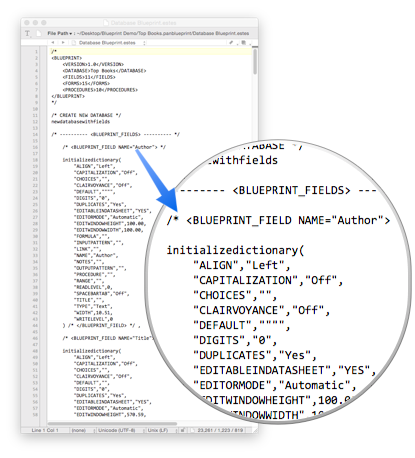
You can take this code, copy it and use it in your own programs. Or, you can simply look around to see what is inside your database. The blueprints have specifications for every element of your database, every field, every form object, every line of code.
See Also
- blueprintlibraries -- generates blueprints for all procedure library databases.
- constructfieldssheet -- opens a sheet to add/insert multiple new fields into the database.
- fieldblueprint -- creates blueprint code for the specified field.
- fieldblueprintsheet -- opens a sheet to edit the blueprint of the current field.
- formblueprint -- creates blueprint code for the specified form.
- formblueprintsheet -- opens a sheet to edit the blueprint of the current form.
- formobjectblueprint -- creates blueprint code for specified form object.
- formoptionsblueprintsheet -- opens a dialog sheet to edit the blueprint of the current form options.
- newdatabaseusingblueprint -- creates a new database from a blueprint.
- newformusingblueprint -- creates a new form from a blueprint.
- saveblueprint -- save a blueprint of a database's structure.
- selectedformobjectsblueprintsheet -- opens a sheet to edit the blueprint of the currently selected objects.
History
| Version | Status | Notes |
| 10.0 | New | New in this version. |